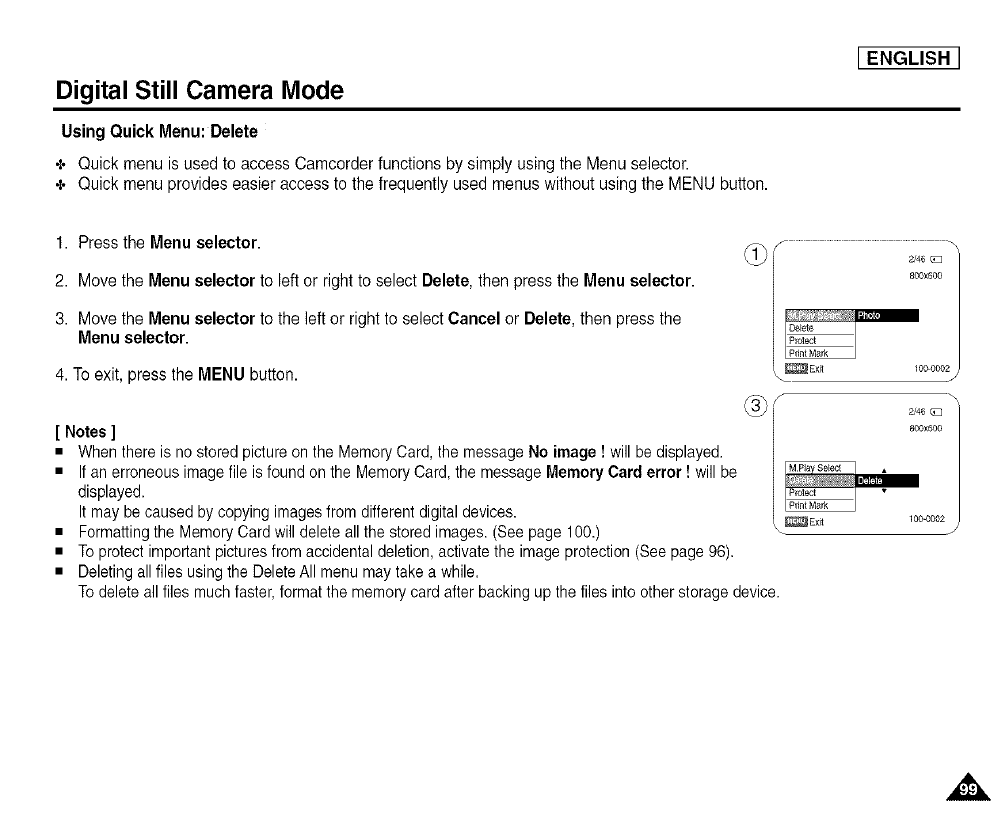
Digital Still Camera Mode
Using Quick Menu: Delete
+ Quick menu is used to access Camcorder functions by simply using the Menu selector.
+ Quick menu provides easier access to the frequently used menus without using the MENU button.
[ ENGLISH ]
1. Pressthe Menu selector.
2. Movethe Menu selector to left or right to select Delete, then pressthe Menu selector.
3. Movethe Menu selector to theleft or rightto select Cancel or Delete, then press the
Menu selector.
4. To exit, pressthe MENU button.
2/46 _:3
800x600
[ Notes ]
• When there is no stored picture on the Memory Card, the message No image ! will be displayed.
• If an erroneous image file is found on the Memory Card, the message Memory Card error ?will be
displayed.
It may be caused by copying images from different digital devices.
• Formatting the Memory Card will delete all the stored images. (See page 100.)
• To protect important pictures from accidental deletion, activate the image protection (See page 96).
• Deleting all files using the Delete All menu may take a while.
To delete all files much faster, format the memory card after backing up the files into other storage device.
2/46
800X600
10043002
/'


















