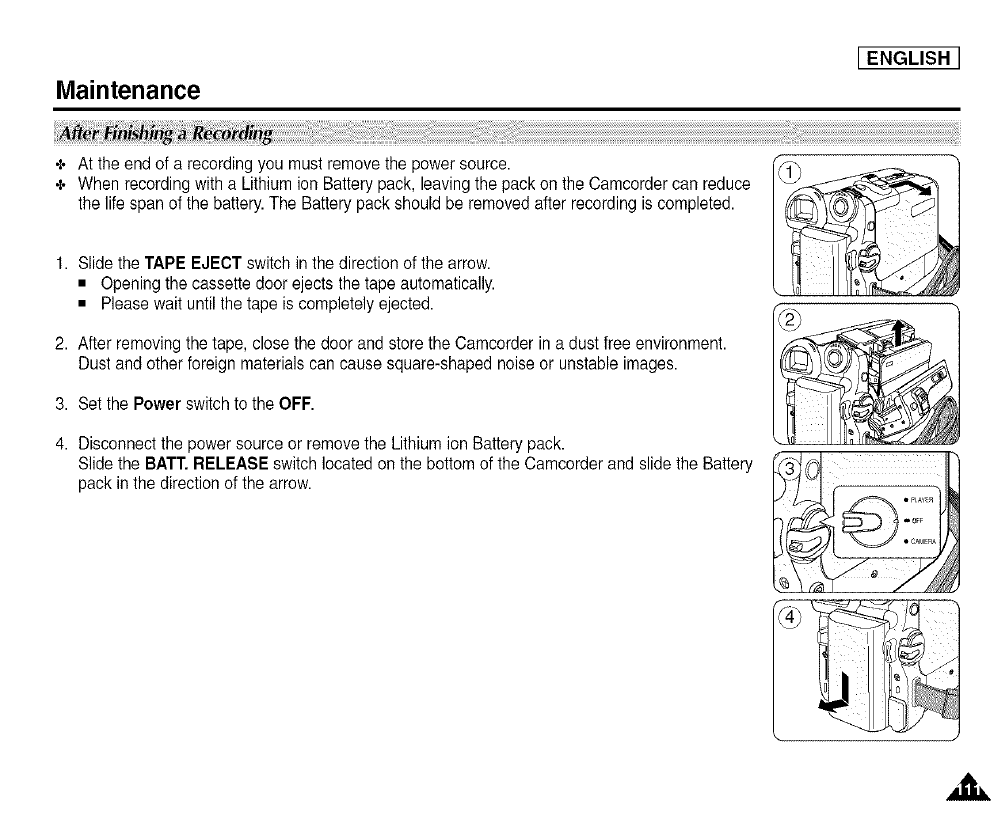
Maintenance
[ ENGLISH ]
+ At the endof a recording you must remove the power source.
+ When recordingwith a Lithiumion Battery pack, leavingthe pack on the Camcorder can reduce
the life spanof the battery.The Batterypack should be removed after recording is completed.
1. Slide the TAPEEJECT switch inthe direction of the arrow.
• Opening the cassette door ejects the tape automatically.
• Pleasewait until the tape is completely ejected.
2. After removing the tape, close the door and store the Camcorder in a dust free environment.
Dustand otherforeign materialscan cause square-shaped noiseor unstable images.
3. Set the Power switch to the OFF.
4. Disconnectthe power source or remove the Lithiumion Battery pack.
Slide the BATT. RELEASE switch locatedon the bottom ofthe Camcorder and slide the Battery
pack inthe direction of the arrow.


















