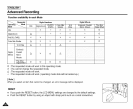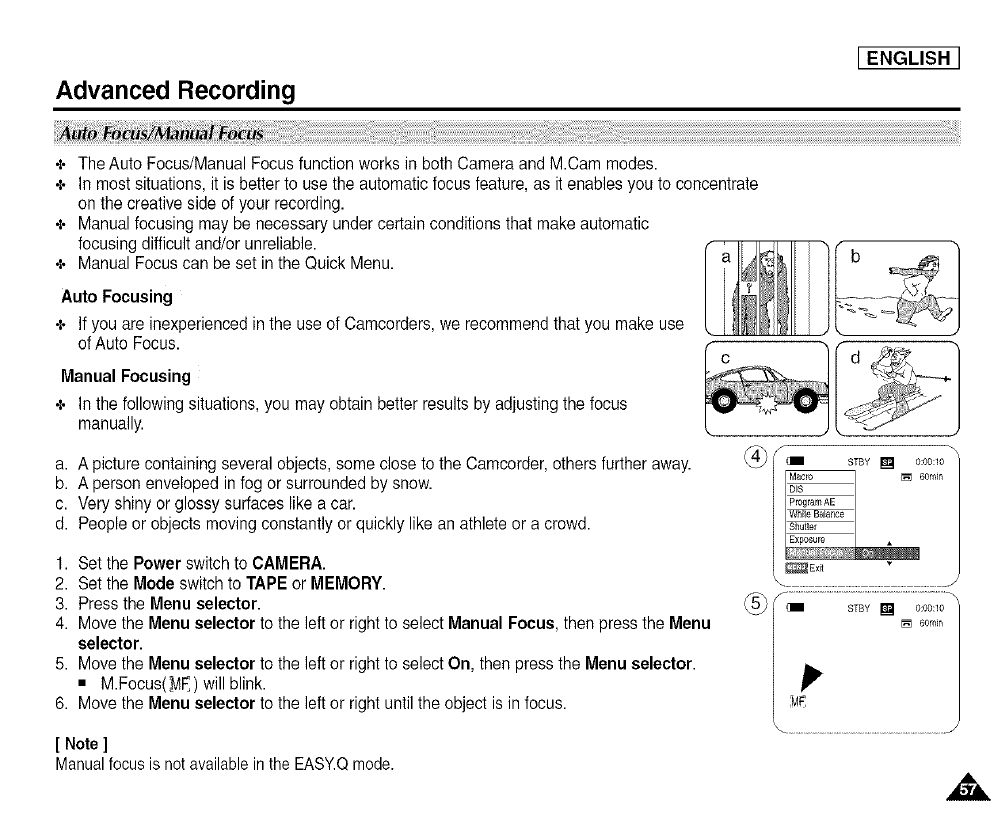
Advanced Recording
[ENGLISH
+ TheAuto Focus/Manual Focus function works in bothCamera and M.Cam modes.
+ In mostsituations, it isbetter to use the automaticfocusfeature, as it enables you to concentrate
on the creative side of your recording.
+ Manual focusing may be necessaryundercertain conditions thatmake automatic
focusingdifficult and/or unreliable.
+ Manual Focus can be set in the Quick Menu.
Auto Focusing
+ Ifyou areinexperienced in the use of Camcorders, we recommend that you makeuse
ofAuto Focus.
Manual Focusing
+ Inthe following situations, you may obtainbetter results by adjusting the focus
manually.
a. A picture containingseveral objects, some closeto the Camcorder,others further away.
b. A person enveloped in fog or surroundedby snow.
c. Veryshiny or glossy surfaces like a car.
d. People or objects moving constantly or quickly like an athlete or a crowd.
1. Set the Power switch to CAMERA.
2. Set the Modeswitch to TAPE orMEMORY.
3. Pressthe Menu selector.
4. Movethe Menu selector to theleft or rightto select Manual Focus, then press the Menu
selector.
5. Movethe Menu selector to theleft or rightto select On, then press the Menuselector.
• M.Focus(_MF_)will blink.
6. Movethe Menu selector to theleft or rightuntil the object is infocus.
[ Note ]
Manual focus is not available in the EASY.Q mode.
_4j_/f_ STSY [] 0:00:10
_Exi_
..................................................................................J
_ STSY [] 0:00:10
[] 60rain
_ ...........................................................................................J