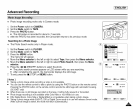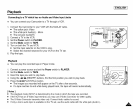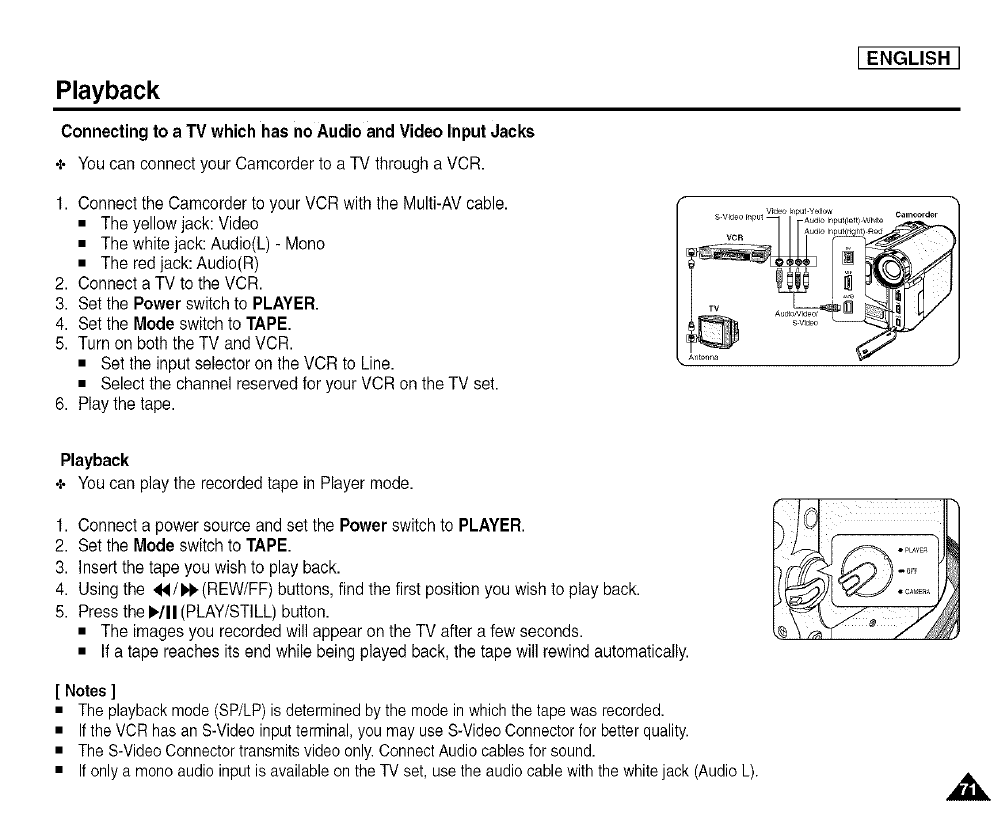
Playback
Connecting to a TV which has noAudio and Video InputJacks
+ Youcan connect your Camcorderto a TV through a VCR.
[ ENGLISH ]
1. Connectthe Camcorderto your VCR with theMulti-AVcable.
• The yellow jack: Video
• The whitejack: Audio(L) - Mono
• The red jack: Audio(R)
2. Connect aTV to the VCR.
3. Set the Power switch to PLAYER.
4. Set the Mode switch to TAPE.
5. Turnon both the TV andVCR.
• Set the input selector on the VCR to Line.
• Select the channel reserved for yourVCR on theTV set.
6. Playthe tape.
WdeeI_put-Yeliow Cam_rder
TV
S.Vldeo
, Aateer_a
Playback
+ Youcan playthe recordedtape in Player mode.
1. Connect apower source and set the Power switchto PLAYER.
2. Set the Modeswitch to TAPE.
3. Insert the tape you wish to playback.
4. Usingthe _/I_(REW/FF) buttons,find thefirst positionyou wish to play back.
5. Pressthe _'/11(PLAY/STILL)button.
• The images you recordedwill appear on the TV after a few seconds.
• If atape reachesits end while being played back,the tape will rewind automatically.
[ Notes ]
• The playback mode (SP/LP) is determined by the mode in which the tape was recorded.
• If the VCR has an S-Video input terminal, you may use S-Video Connector for better quality.
• The S-Video Connector transmits video only. Connect Audio cables for sound.
• If only a mono audio input is available on the TV set, use the audio cable with the white jack (Audio L).