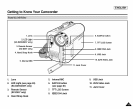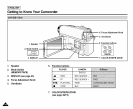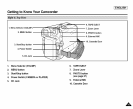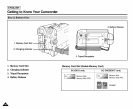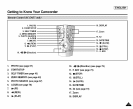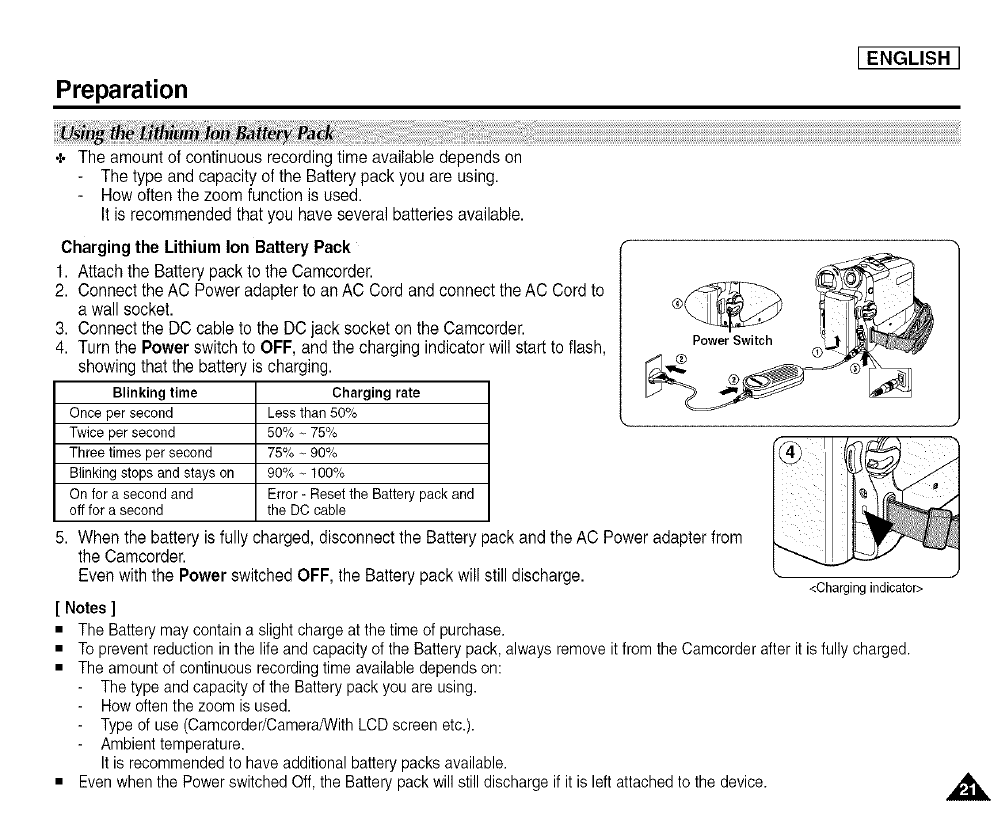
Preparation
[ENGLISH
+ The amount of continuousrecordingtime available dependson
The type andcapacity ofthe Batterypack you areusing.
How often the zoomfunction is used.
It is recommended thatyou haveseveral batteries available.
Charging the Lithium Ion Battery Pack
1. Attach the Batterypack to the Camcorder.
2. Connectthe AC Power adapter to an AC Cord andconnect theAC Cordto
awall socket.
3. Connectthe DC cable to the DCjack socketon the Camcorder.
4. Turnthe Power switchto OFF, and thecharging indicator will startto flash,
showingthat thebattery is charging.
Blinking time Charging rate
Once per second Less than 50%
Twice per second 50% ~ 75%
Three times per second 75% ~ 90%
Blinking stops and stays on 90% ~ 100%
On for a second and Error - Reset the Battery pack and
off for a second the DC cable
Power Switch
5. When the battery is fully charged, disconnectthe Battery packand the AC Poweradapter from
the Camcorder.
Even with the Power switched OFF, the Battery pack will still discharge.
<Charging indicator>
[ Notes ]
• The Battery may contain a slight charge at the time of purchase.
• To prevent reduction in the life and capacity of the Battery pack, always remove it from the Camcorder after itis fully charged.
• The amount of continuous recording time available depends on:
The type and capacity of the Battery pack you are using.
How often the zoom is used.
Type of use (Camcorder/Camera/With LCD screen etc.).
Ambient temperature.
It is recommended to have additional battery packs available.
• Even when the Power switched Off, the Battery pack will still discharge if itis left attached to the device.
,,&.