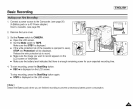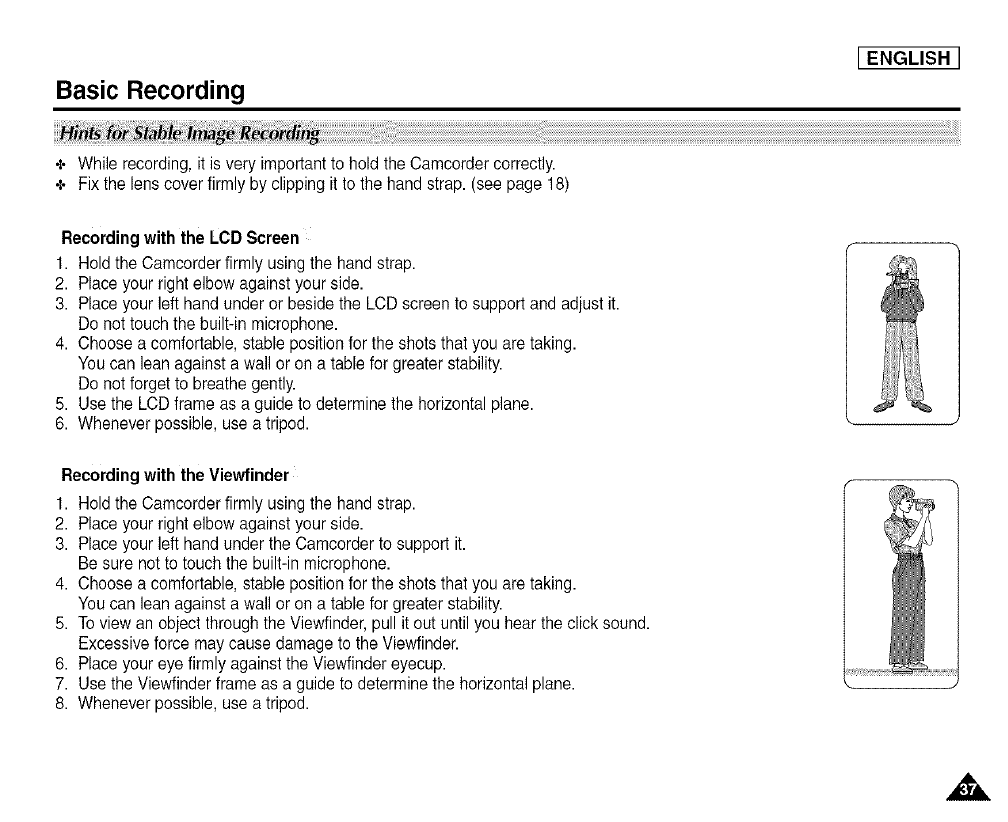
Basic Recording
[ENGLISH
+ While recording, it isvery important to hold the Camcorder correctly.
•;, Fixthe lens coverfirmly byclipping it to the hand strap. (seepage 18)
Recording with the LCDScreen
1. Holdthe Camcorderfirmly usingthe hand strap.
2. Place your rightelbow against your side.
3. Place your left hand underor besidethe LCD screen to support and adjust it.
Do not touchthe built-in microphone.
4. Choosea comfortable, stable positionfor theshots that you are taking.
You can lean against a wall or on a table for greater stability.
Do not forgetto breathe gently.
5. Use the LCD frame asa guideto determinethe horizontalplane.
6. Wheneverpossible, use a tripod.
Recording with the Viewfinder
1. Holdthe Camcorderfirmly usingthe hand strap.
2. Place your rightelbow against your side.
3. Place your left hand underthe Camcorderto support it.
Be sure not to touch the built-in microphone.
4. Choosea comfortable, stable positionfor the shots that you are taking.
You can lean against a wall or on a table for greater stability.
5. Toview an objectthrough the Viewfinder,pull it out until you hear the click sound.
Excessive force maycause damage tothe Viewfinder.
6. Place your eye firmly against the Viewfindereyecup.
7. Use the Viewfinderframe as a guideto determine the horizontalplane.
8. Wheneverpossible, use a tripod.
• ,2
,,&.