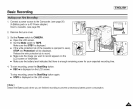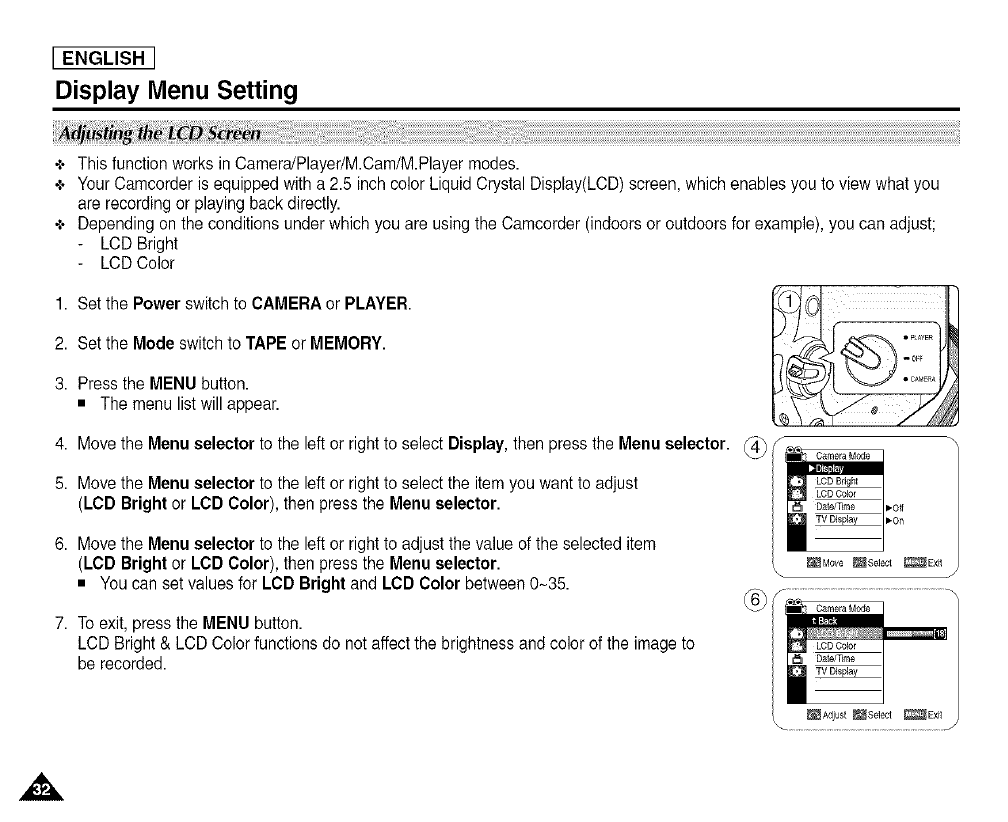
[ ENGLISH ]
Display Menu Setting
+ This function works inCamera/Player/M.Cam/M.Player modes.
4, Your Camcorder isequipped with a 2.5 inch color Liquid Crystal Display(LCD)screen, which enables you to view what you
arerecording or playingback directly.
+ Dependingon the conditionsunder which you are using the Camcorder (indoorsor outdoors for example), you can adjust;
LCD Bright
LCD Color
1. Setthe Power switchto CAMERA orPLAYER.
2. Setthe Mode switch to TAPE or MEMORY.
3. Pressthe MENUbutton.
• The menu list will appear.
4.
5.
6.
Movethe Menu selector to the left or right to select Display, then press the Menu selector. _4_
F
Movethe Menu selector to the left or right to select the item you want to adjust
(LCD Bright or LCD Color), then press the Menu selector. _o_n
Movethe Menu selector to the left or right to adjustthe value of theselected item
(LCD Bright or LCD Color),then press the Menu selector. \ _uo,,o@se_oot_E×_ /
• YOUcan set values for LCD Bright and LCDColor between 0-35.
S ...........................................................................................
7. To exit, press the MENU button.
LCD Bright & LCD Color functions do not affectthe brightness and color of the imageto
be recorded.
,A