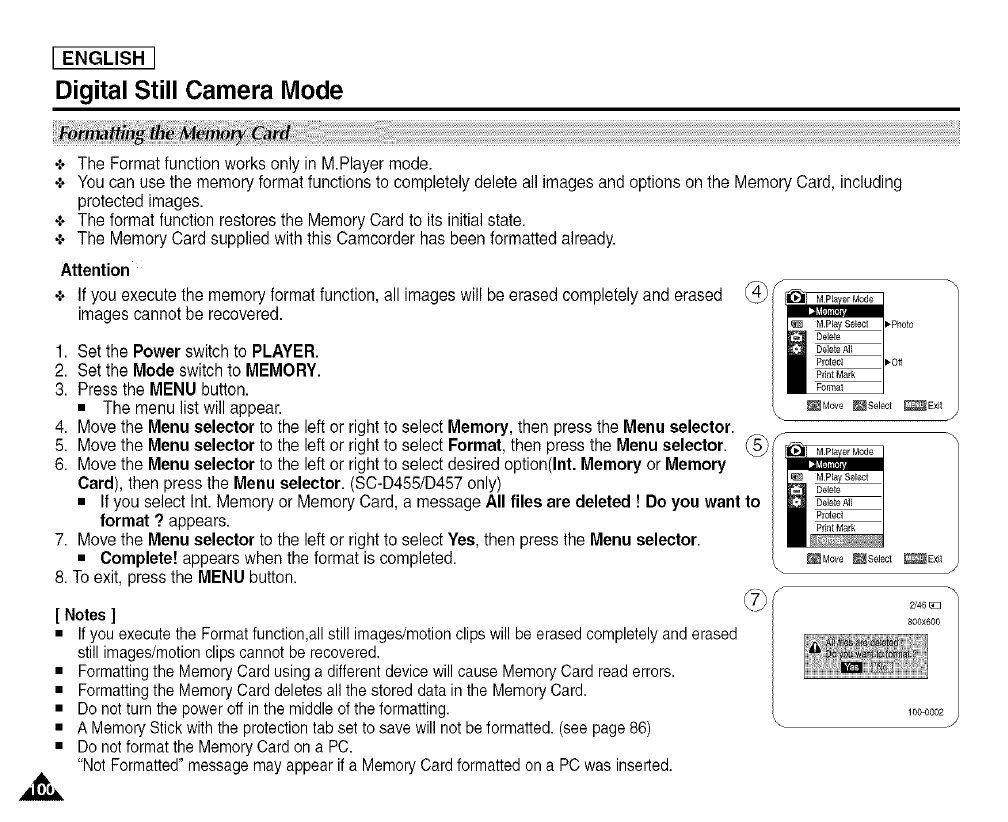
[ ENGLISH ]
Digital Still Camera Mode
+ The Formatfunction works only in M.Playermode.
+ Youcan use the memory format functions to completelydelete all images and options onthe Memory Card, including
protectedimages.
÷ The formatfunction restoresthe Memory Cardto its initial state.
÷ The Memory Cardsupplied withthis Camcorder has been formatted already.
Attention
÷ Ifyou execute the memory format function, all images will be erased completely and erased
images cannot be recovered.
1. Setthe Power switchto PLAYER.
2. Setthe Mode switch to MEMORY.
3. Pressthe MENUbutton.
• The menu listwill appear.
I.Photo
:??: .or
Move _Seect _Exit /'
Movethe Menu selector to the left or right to select Memory, then pressthe Menu selector.
5. Movethe Menu selectorto the left or right to select Format, then press the Menu selector. _5_(__
6. Movethe Menu selectorto the left or right to select desired option(Int. Memory or Memory J_
Card), then pressthe Menu selector. (SC-D455/D457 only) _
• Ifyou select Int. Memory or Memory Card,a message All files are deleted ! Doyou want to [] D_t_A_
format ? appears. . • rp',°_a_k
7. Movethe Menu selector to the left or right to select Yes, then pressthe Menu selector.
• Complete! appears when the format is completed. \ _Move@SeJeot_E×Et
8. TOexit, pressthe MENUbutton.
[ Notes ]
• Ifyou executethe Formatfunction,allstillimages/motionclipswill beerasedcompletelyanderased
still images/motionclipscannotbe recovered.
• Formattingthe MemoryCardusingadifferentdevicewill causeMemoryCardreaderrors.
• Formattingthe MemoryCarddeletesallthestored datainthe MemoryCard.
• Donot turnthepoweroff inthe middleoftheformatting.
• A MemoryStickwiththeprotectiontab settosavewill not beformatted.(seepage86)
• Donot formattheMemoryCardona PC.
'Not Formatted"messagemayappearifa MemoryCardformattedon a PCwas inserted.
2/46 [_
800x600
10043002
\ J


















