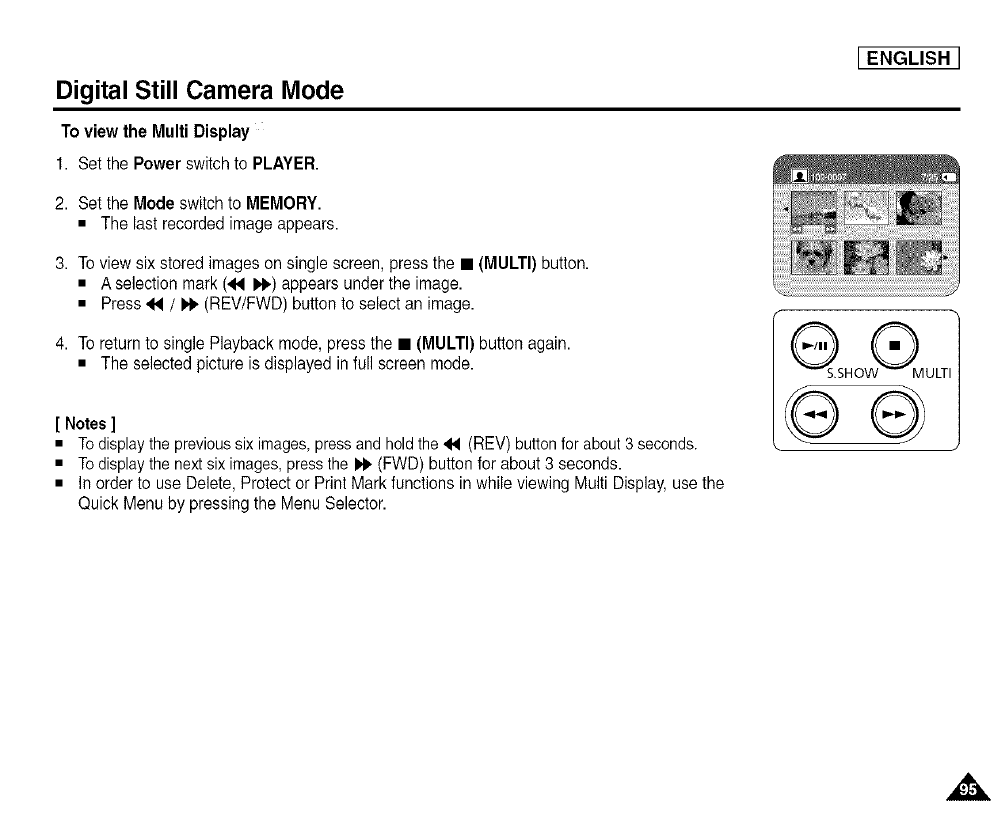
Digital Still Camera Mode
To viewthe Multi Display
1. Set the Power switchtoPLAYER.
2. Set the Modeswitch to MEMORY.
• The last recorded imageappears.
[ ENGLISH ]
3. Toview six stored images on single screen,press the • (MULTI) button.
• Aselection mark (<4 I¢,.)appears underthe image.
• Press<4 / I¢. (REV/FWD)button to select an image.
.To e um osi , . ac o e
• The selected picture is displayed in full screen mode. HO ULT
,.ote., L6
• Todisplaythe previoussix images,pressandholdthe_ (REV) buttonfor about3seconds. .,
• Todisplaythe nextsix images,pressthe _ (FWD)button for about 3 seconds.
• In orderto use Delete,Protect orPrint Mark functions in while viewing Multi Display,use the
QuickMenu by pressing the Menu Selector.
,,&


















