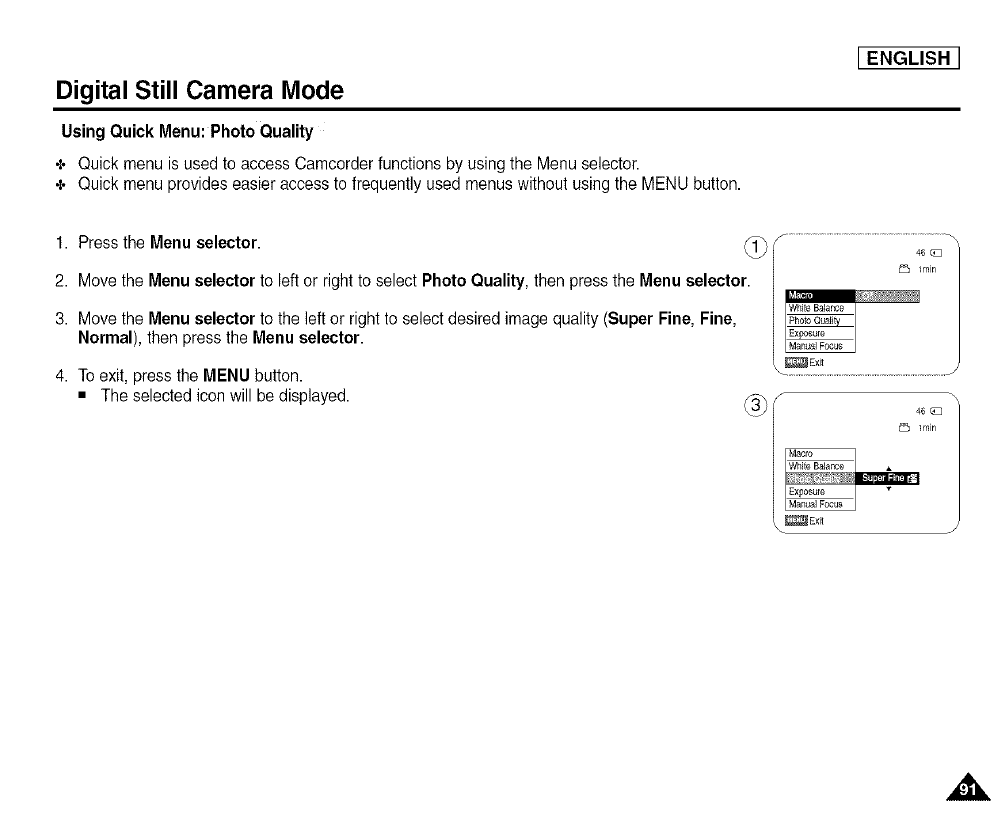
Digital Still Camera Mode
Using QuickMenu: Photo Quality
+ Quickmenu is used to access Camcorder functions by using theMenu selector.
+ Quickmenu provides easier access tofrequently usedmenus without usingthe MENU button.
[ ENGLISH ]
I. Pressthe Menu selector.
or right toselect PhotoQuality, thenpressthe Menu selector.
2. Movethe Menu selector toleft
3. Normal),M°vethethenMenUpressSelect°rtheMenut°theselector.eftor rghttoseect des red mage qua ty (Super F ne, F ne,
4. Toexit, press the MENU button.
• The selected icon will be displayed. _-3j_F
S .........................................................................................
46 (B
lrnin
46
lrnin


















