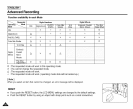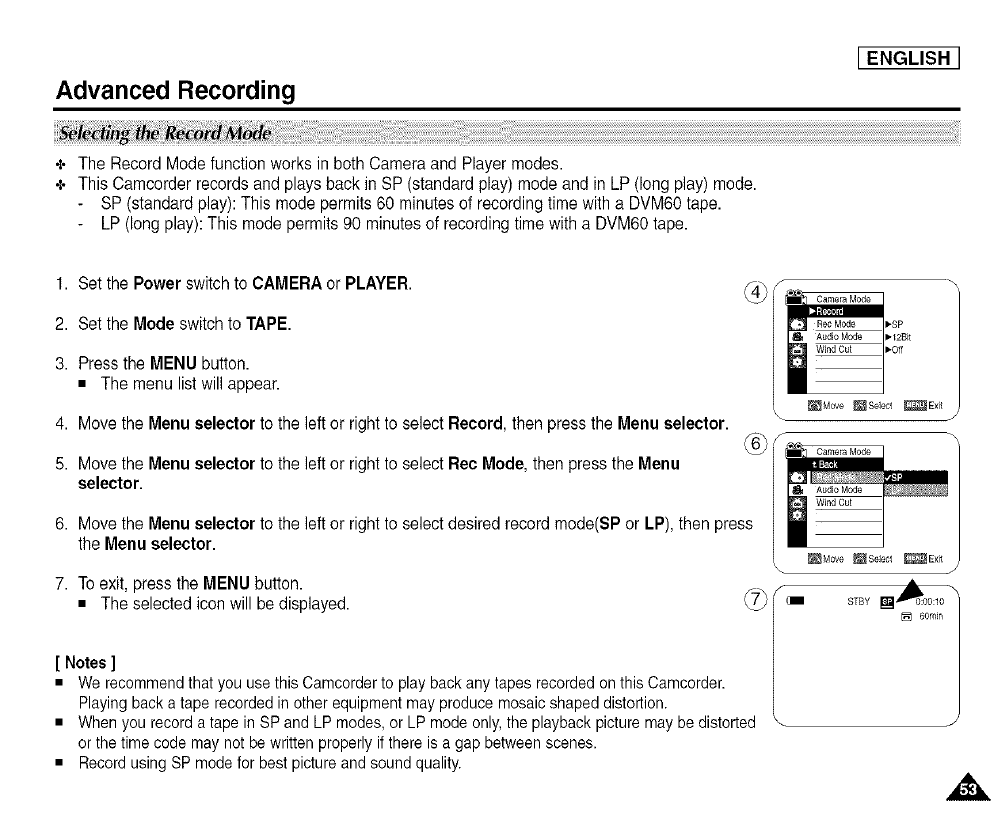
Advanced Recording
[ENGLISH
+ The Record Mode function works in bothCamera and Player modes.
4, This Camcorder records and plays back in SP(standard play) mode and inLP (long play) mode.
SP (standard play):This mode permits 60 minutes of recording time with a DVM60tape.
LP (long play):This mode permits 90 minutes of recordingtime with a DVM60tape.
1. Set the Power switch to CAMERA or PLAYER.
2. Set the Modeswitch to TAPE.
@
3. Pressthe MENU button.
• The menu listwill appear.
4. Movethe Menu selector tothe left or rightto select Record, then pressthe Menu selector.
5. Movethe Menu selector to theleft or rightto select Rec Mode, then press the Menu
selector.
@
6. Movethe Menu selector to theleft or rightto select desiredrecord mode(SP orLP), then press
the Menu selector.
7. Toexit, press the MENU button.
• The selected icon will be displayed.
[ Notes ]
• Werecommendthatyou usethisCamcorderto playbackanytapesrecordedonthisCamcorder.
Playingbackataperecordedin otherequipmentmay producemosaicshapeddistortion.
Whenyourecordatape in SPandLPmodes,or LPmodeonly,theplaybackpicturemay bedistorted \
orthe time codemay notbe writtenproperlyif thereis agap betweenscenes.
RecordusingSPmodeforbest pictureandsoundquality.