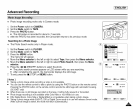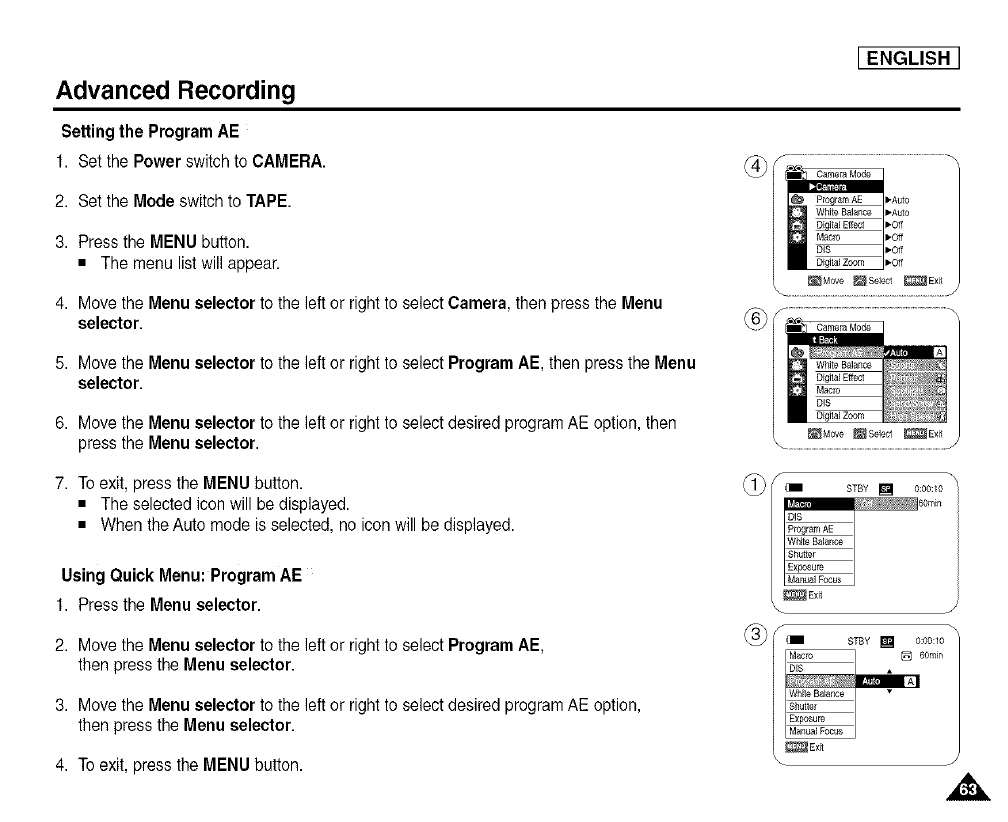
Advanced Recording
Setting the ProgramAE
1. Set the Power switchtoCAMERA.
2. Set the Modeswitch to TAPE.
3. Pressthe MENU button.
• The menu listwill appear.
4. Movethe Menu selector to the left or rightto select Camera, thenpress the Menu
selector.
5. Movethe Menu selector to the left or rightto select Program AE, then press the Menu
selector.
6. Movethe Menu selector to the left or rightto select desiredprogramAE option, then
pressthe Menu selector.
7. Toexit, press the MENU button.
• The selected icon will be displayed.
• When the Auto mode is selected, no iconwill be displayed.
[ ENGLISH ]
Using QuickMenu: ProgramAE
1. Pressthe Menu selector.
2. Movethe Menu selector to the left or rightto select Program AE,
then pressthe Menu selector.
3. Movethe Menu selector to theleft or rightto select desiredprogramAE option,
then pressthe Menu selector.
4. Toexit, press the MENU button.
_Exi_
\
STSY [] 0:00:10
)
,,&