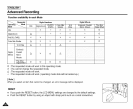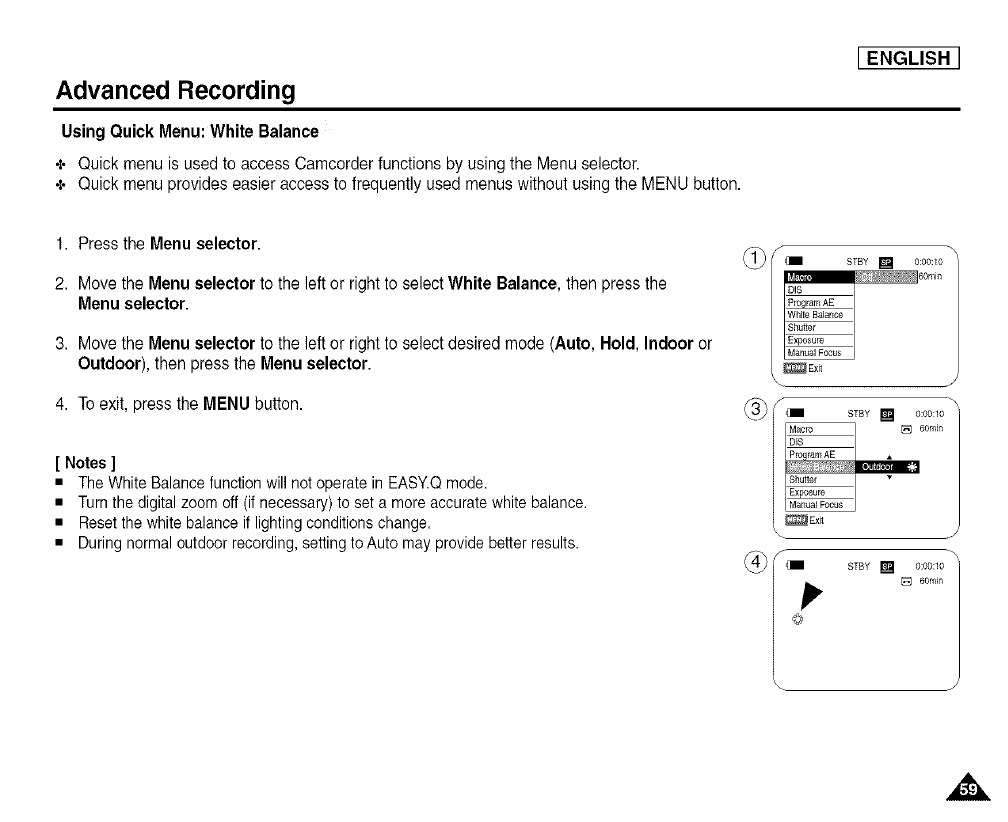
Advanced Recording
Using QuickMenu: White Balance
+ Quickmenu is used to access Camcorder functions by using theMenu selector.
+ Quickmenu provides easier access tofrequently usedmenus without usingthe MENU button.
[ ENGLISH ]
1. Pressthe Menu selector.
2. Movethe Menu selector to the left or rightto select White Balance, then pressthe
Menu selector.
3. Movethe Menu selector to the left or rightto select desiredmode (Auto, Hold, Indoor or
Outdoor), then press the Menu selector.
4. Toexit, press the MENU button.
[ Notes ]
• The White Balance function will not operate in EASY.Q mode.
• Turn the digital zoom off (if necessary) to set a more accurate white balance.
• Reset the white balance if lighting conditions change.
• During normal outdoor recording, setting to Auto may provide better results.
_3_ _
\
fl STBY [] o:oo:1o
Exi_
[_ 60rq4n