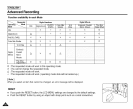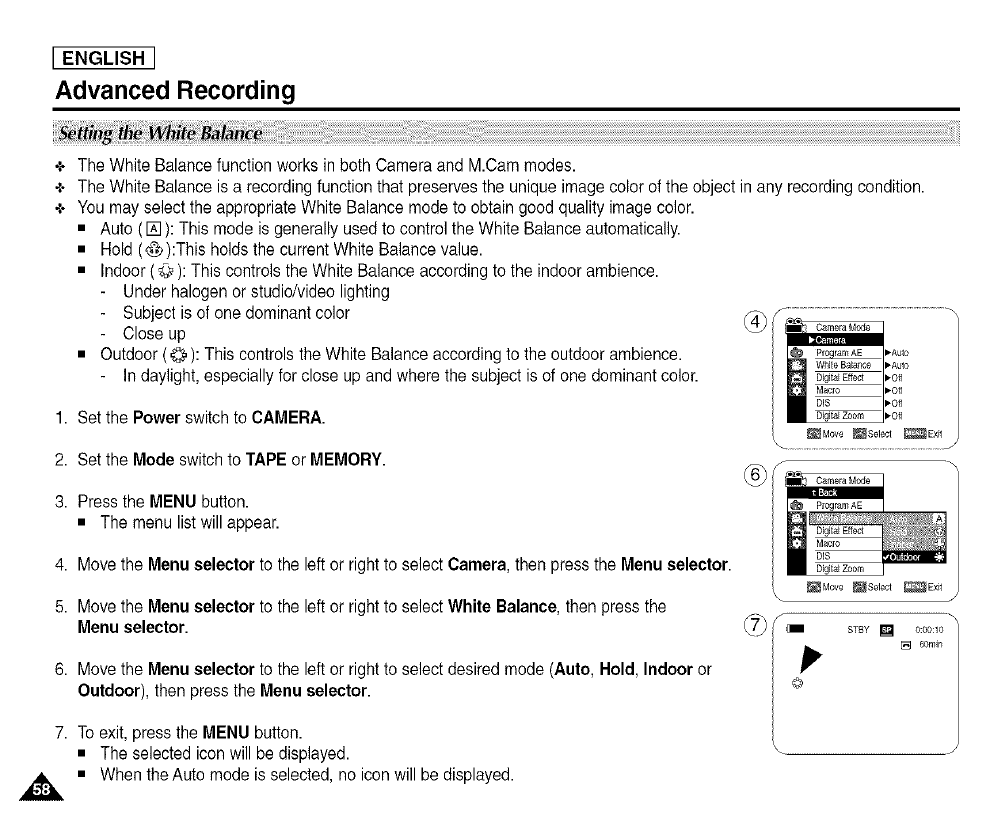
[ ENGLISH ]
Advanced Recording
+ The White Balance function works in both Cameraand M.Cam modes.
+ The White Balance is a recording function that preserves the unique imagecolor of theobject inany recordingcondition.
+ You may select theappropriateWhite Balance mode to obtain good quality image color.
• Auto ([] ): This mode is generallyused to control the White Balance automatically.
• Hold (_):This holdsthe current WhiteBalance value.
• Indoor (© ): This controlsthe White Balanceaccording to the indoor ambience.
Under halogen or studio/video lighting
Subject is of one dominant color
Close up
• Outdoor (_): This controls the White Balanceaccording to the outdoorambience.
In daylight, especially for close up andwhere the subjectis of one dominantcolor.
1. Setthe Power switchto CAMERA.
2. Setthe Mode switch to TAPE orMEMORY.
S ............................................................................................
3. Pressthe MENUbutton.
• The menu list will appear.
4. Movethe Menu selector to the left or right to select Camera, then press the Menu selector.
PlogramAE
5. Movethe Menu selector to the left or right to select White Balance, thenpress the
Menu selector.
6. Movethe Menu selector to the left or right to select desired mode (Auto, Hold, Indoor or
Outdoor), then pressthe Menu selector.
_Move _$elect _E×i?
\ /'
STBY [] 0:00:10
[] 60mJt_
7. To exit, press the MENU button.
• The selected iconwill be displayed.
,_ • When theAuto mode is selected, no icon will be displayed.