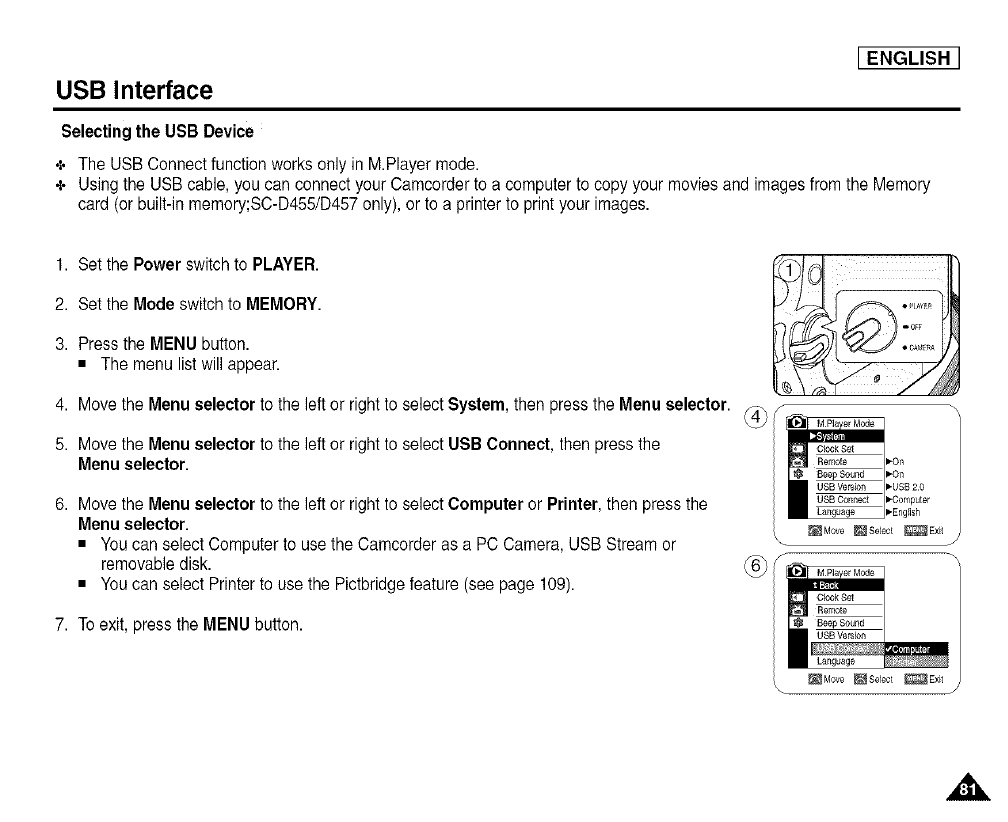
USB Interface
[ ENGLISH ]
Selectingthe USB Device
+ The USB Connectfunction works only in M.Player mode.
+ Usingthe USBcable, you can connect your Camcorder to acomputer to copy your moviesand images from the Memory
card (or built-inmemory;SC-D455/D457 only), or to a printer to printyour images.
1. Set the Power switch to PLAYER.
2. Set the Mode switch to MEMORY.
3. Pressthe MENU button.
• The menu listwill appear.
4Movethe,v,enuseectortotheeftorrighttoseectSy.mthenpressthe,v,enuseector
5. Movethe Menu selector tothe left or rightto select USB Connect, then press the
Menu selector.
6. MenuM°Vetheselector.Menuselector tothe left or rightto select Computer or Printer, then press the rE×_t
• You can select Computerto use the Camcorderas a PC Camera, USB Stream or
removabledisk. @)
• You can select Printerto use the Pictbridge feature (seepage 109).
7. Toexit, press the MENU button.
_Move _Select _Exi_
J


















