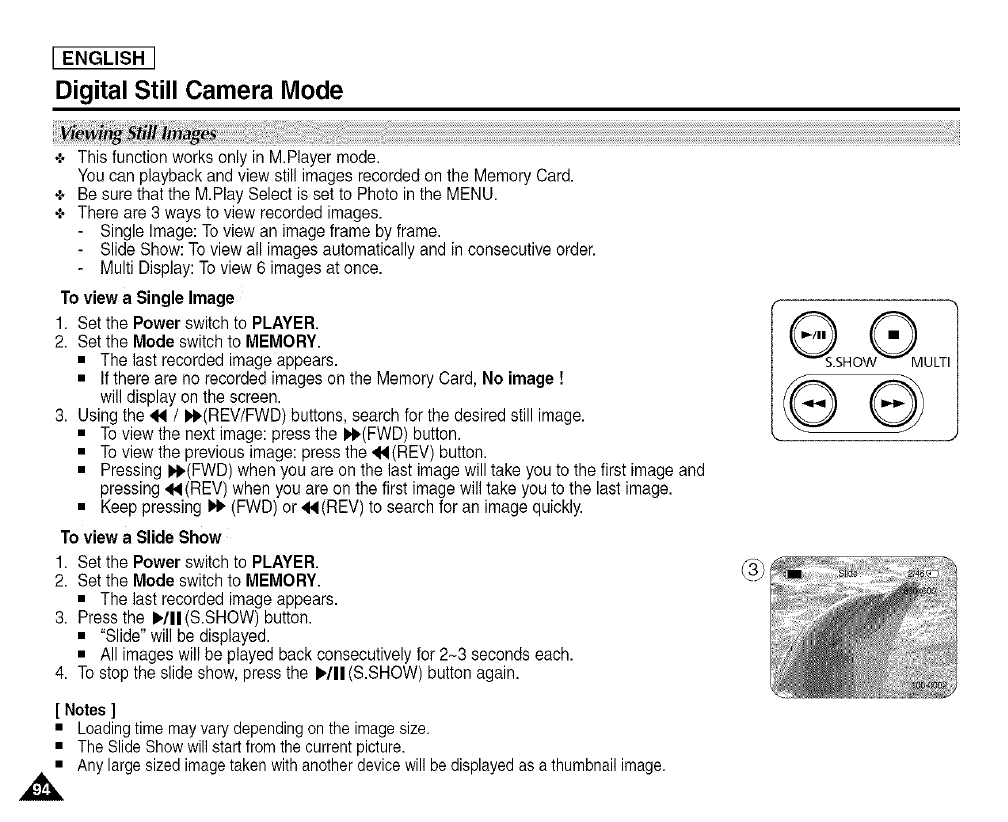
[ ENGLISH ]
Digital Still Camera Mode
+ This function works only in M.Playermode.
You can playback andview still images recordedon the Memory Card.
÷ Besure that theM.Play Selectis set to Photo in the MENU.
÷ There are 3 ways to view recorded images.
Single Image: Toview an image frame byframe.
Slide Show: Toview all images automatically and inconsecutive order.
Multi Display:Toview 6 images at once.
Toview a Single Image
1. Setthe Power switchto PLAYER.
2. Setthe Mode switch to MEMORY.
• The last recordedimage appears.
• Ifthere are no recorded imageson the Memory Card, No image !
will display on the screen.
3. Usingthe 44 / I,b(REV/FWD) buttons, search forthe desiredstill image.
• Toview thenext image: pressthe ),I)(FWD) button.
• Toview theprevious image: pressthe _(REV) button.
• Pressing ),b(FWD)when you are on the lastimage will take you to the first image and
pressing 4,q(REV)when you are on the first image willtake you to the last image.
• Keep pressing )b (FWD) or (,4(REV) to search for an image quickly.
Toview a SlideShow
1. Setthe Power switchto PLAYER.
2. Setthe Mode switch to MEMORY.
• The last recordedimage appears.
3. Pressthe I)/II(S.SHOW) button.
• "Slide"will be displayed.
• All images willbe played back consecutively for 2-3 seconds each.
4. To stop the slide show,press the I)/11(S.SHOW) button again.
[ Notes ]
• Loading time may vary depending on the image size.
• The Slide Show will start from the current picture.
,_ Any large sized image taken with another device will be displayed as a thumbnail image.
QSHOWQM ULTI


















