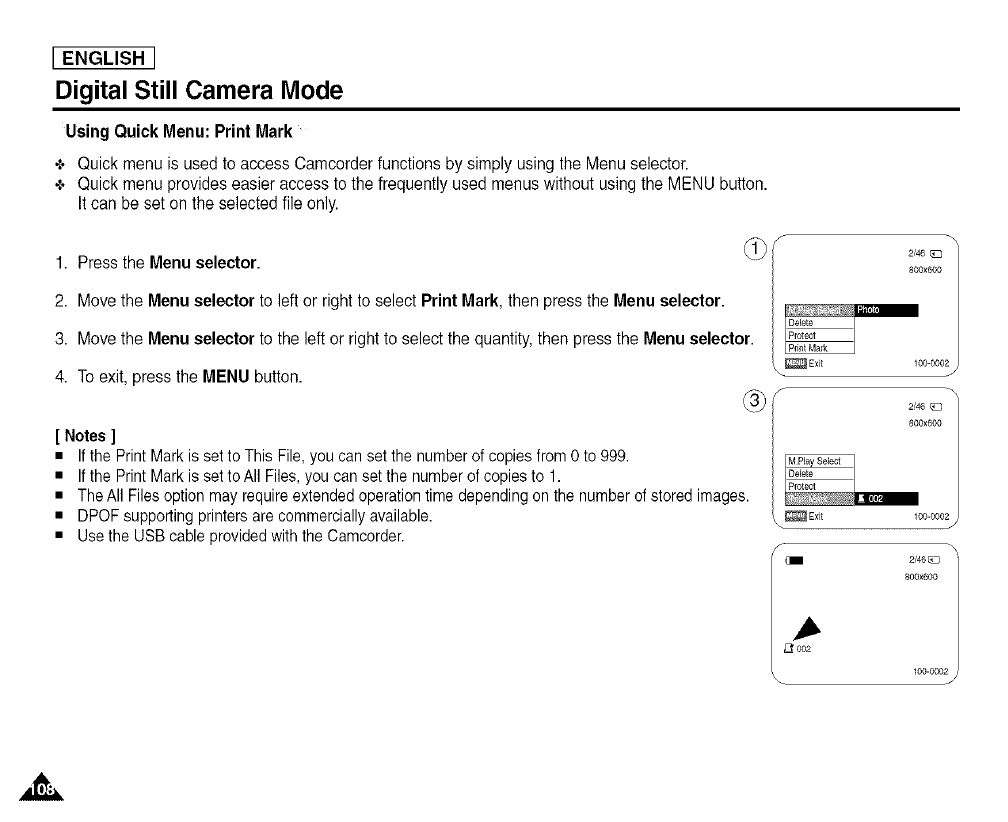
[ ENGLISH ]
Digital Still Camera Mode
Using Quick Menu: Print Mark
+ Quick menu is usedto access Camcorderfunctions bysimply using the Menu selector.
+ Quick menu provides easieraccess tothe frequently used menus without usingthe MENU button.
Itcan be seton the selected file only.
1. Pressthe Menu selector. __f _jx6_/
2. Movethe Menu selectorto leftor rightto select Print Mark, then pressthe Menu selector. /
3. Movethe Menu selectorto the left or right to select the quantity,then press the Menu selector. ! _ /
4. To exit, press the MENU button.
2/46 _i)
800x600
[ Notes ]
• Ifthe PrintMarkissetto This File,you cansetthe numberofcopiesfromOto999.
• Ifthe PrintMarkissettoAll Files,you cansetthe numberof copiesto 1.
• TheAll Filesoptionmayrequireextendedoperationtimedependingon the numberofstored images.
• DPOFsupportng prntersarecommerca y ava abe.
• Usethe USBcable providedwith theCamcorder.
f-
!
002
loo-®o2/
2/46 _ 2
800x600
100-000


















