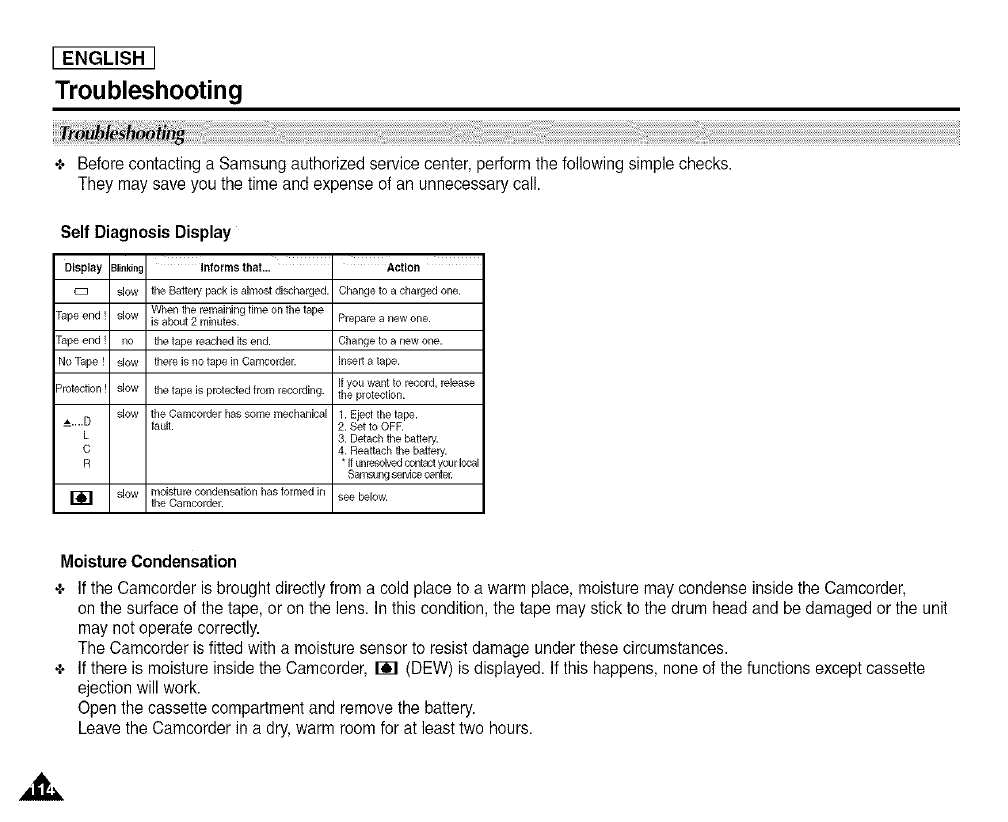
[ ENGLISH ]
Troubleshooting
÷ Beforecontacting a Samsungauthorized service center,perform the followingsimple checks.
They may save you the time and expense of an unnecessarycall.
Self Diagnosis Display
Display Blinking Intorlns that... I Action
_:_ slow the Battery pack isalmost discharged. Change to a charged one.
Tape end ! slow When theremaining timeonthe tape
isabout 2 minutes. Prepare a new one.
Tape end ! no the tape reached itsend. Change to a new one.
No Tape ! slow there is no tape in Camcorder. Inseda tape.
Ifyou want to record, release
Protection! slow thetapeis protected from recording, the protection.
_....D slow the Carncorder has some mechanical 1. Eject the tape.
fault. 2. Set to OFF.
L 3. Detach the battery.
C 4. Reattach the battery.
R *ifunresolvedcontactyour local
SarnsLingse_ce cente_
r_l slow moisture condensation has formed in see below.
the Camcorder.
MoistureCondensation
÷ Ifthe Camcorderis brought directly from a cold place to a warm place,moisture may condense inside theCamcorder,
onthe surface of the tape, or on the lens. In thiscondition,the tape may stick to the drum head and be damagedor the unit
may not operatecorrectly.
The Camcorderis fitted witha moisture sensor to resist damage under thesecircumstances.
÷ Ifthere is moistureinside the Camcorder, r61 (DEW) is displayed. Ifthis happens, noneof the functions exceptcassette
ejectionwill work.
Openthe cassettecompartment and remove the battery.
Leavethe Camcorder in a dry, warm room for at leasttwo hours.


















