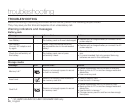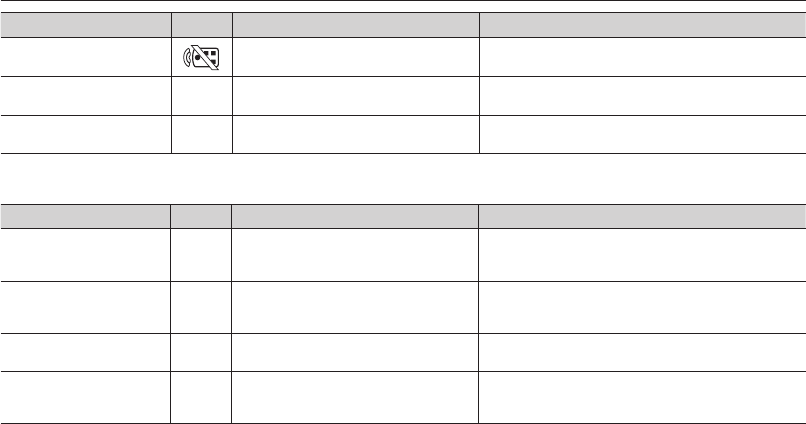
98_ English
troubleshooting
Message Icon Informs that... Action
Activate remote control.
Remote function was set to off.
• Set “Remote” function to “On.”
Number of video files is
full. Cannot record video.
-
Folder and files have reached capacity
and you can not record.
• Set “File No.” to “Reset.”
Number of photo files is
full. Cannot take a photo.
-
Folder and files have reached capacity
and you can not take a picture.
• Set “File No.” to “Reset.”
Playback
Message Icon Informs that... Action
Not enough free space in
Memory. *
-
File editing functions can not be
performed because there is not enough
free space in the built-in memory.
• Delete unnecessary files on the storage media.
• Back-up files to PC or another storage media and
delete files.
Not enough free space in
Card.
-
File editing functions can not be
performed because there is not enough
free space in the memory card.
• Delete unnecessary files on the storage media.
• Back-up files to PC or another storage media and
delete files.
Different format -
The files you want to Combine are in a
different format
• It is not possible to combine two files that have
different recording format.
Read Error -
Some problems occurred during
reading data from storage media.
• Format storage media using menus item after
backing up important files to a PC or another storage
device.
• *: VP-HMX10A/HMX10C/HMX10CN/HMX10ED only