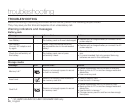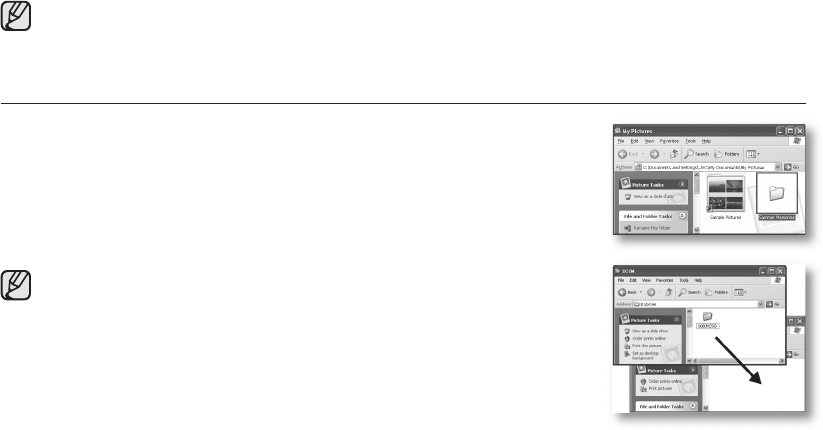
English _91
Image format
Movie image
• Movie images are compressed in H.264 format. The file extension is “.MP4.”
• The image size is 1280x720 (HD) or 720x576 (SD).
page 60
Photo image
• Photo images are compressed in JPEG (Joint Photographic Experts Group) format. The file extension is “.JPG.”
• The image size is 2048x1536, 1440x1080, or 640x480.
page 63
• When the 999th file is created in the 999th folder (i.e. HDV_0999.MP4 is created in the 999VIDEO folder), a
new folder cannot be created anymore. Set “File No.” to “Reset” at this time.
• You may modify the name of a file/folder stored in the storage media using a PC. This HD camcorder may
not recognise modified files.
TRANSFERRING FILES FROM THE HD CAMCORDER TO YOUR PC
You can copy the movie and photo images to your PC and play them back.
1. Execute the procedure in “Viewing the contents of storage media.”
page 89
• The folders in the storage media appear.
2. Create a new folder, enter the folder name, then doubleclick it.
3. Select the folder to copy, then drag and drop it into the destination folder.
• The folder is copied from the storage media (memory card (all models) or built-
in memory (VP-HMX10A/HMX10C/HMX10CN/HMX10ED)) to the PC.
To playback the movie image copied to PC
Use the provided software to play back the movie images in the PC. The movie
images recorded on your HD camcorder may not be played back in other
software.