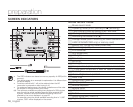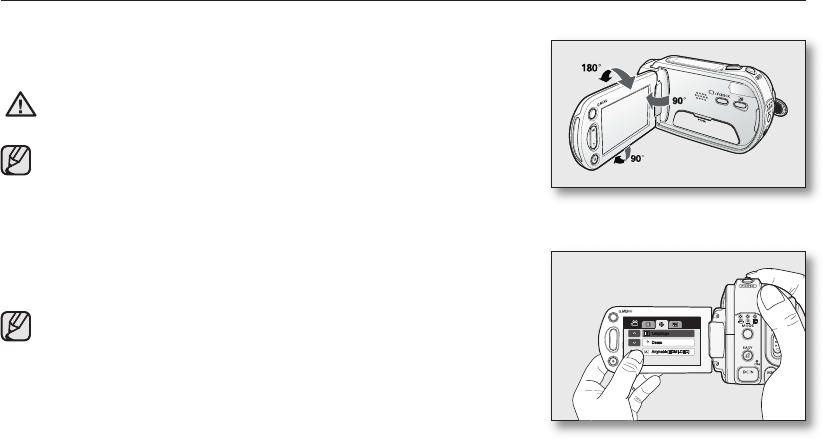
English _23
USING THE LCD SCREEN
Adjusting the LCD screen
1. Open up the LCD screen 90° with your finger.
2. Rotate it to the best angle to record or play.
WARNING
Do not lift the HD camcorder by holding the LCD screen.
• Over-rotation may cause damage to the inside of the hinge that
connects the LCD screen to the HD camcorder.
• See page 67 to adjust the brightness and contrast of the LCD screen.
Using the touch panel
You can play recorded images and set the functions by using the touch panel.
Place your hand on the rear side of the LCD panel to support it. Then, touch
the items displayed on the screen.
• Be careful not to press the buttons nearby the LCD panel accidentally
while using the touch panel.
• The tabs and indicators that appear on the LCD panel depend on the
recording/playback status of your HD camcorder at the time.
• To avoid malfunction of the touch screen, please remove and discard
the protection film from the screen before using.
Language
Demo
A
가
Anynet+ (HDMI-CEC)
5 / 5