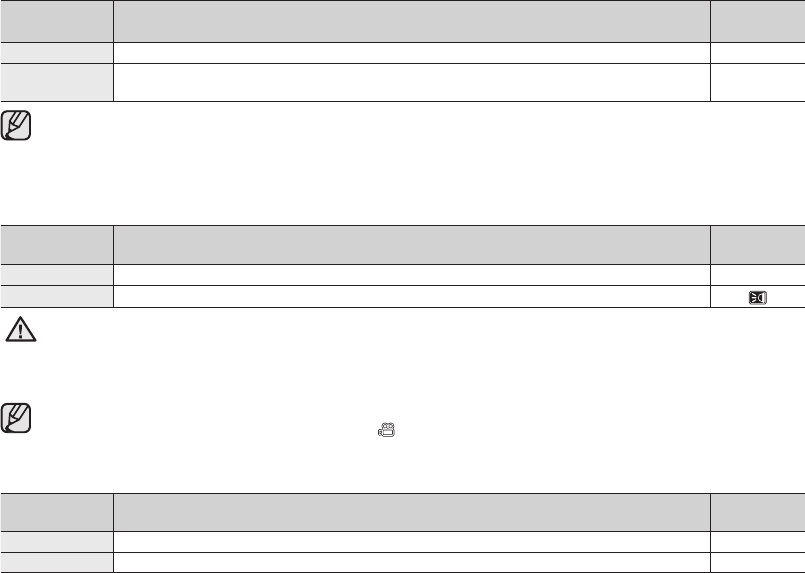
English _69
Auto Power Off
You can set the HD camcorder to automatically turn off when there is no operation for 5 minutes.
Settings Contents
On-screen
display
Off
The HD camcorder does not turn off automatically.
None
5 min
For power saving purposes, the HD camcorder will automatically turn off if there is no
operation for 5 minutes only in standby mode.
None
• Auto Power Off function does not work when a USB cable is connected.
• When the Demo function is set to on, the Demo function works with priority rather than Auto Power Off
function. If you want to turn off the HD camcorder automatically after 5 minutes, release the Demo function.
page 71
LED Light
The LED light enables you to record a subject in dark places.
Settings Contents
On-screen
display
Off
Disable the function.
None
On
Record a clear image in dark locations without sacrificing color.
WARNING
• The LED light can become extremely hot.
• Do not touch it while in operation or soon after turning it off, otherwise serious injury may result.
• Do not place the HD camcorder into the carrying case immediately after using the LED light, since it remains
extremely hot for some time.
• Do not use near flammable or explosive materials.
• The range of the LED light is limited. (Up to 6.6ft (2m))
• The LED light function will work only in Movie( ) mode.
Rec Lamp
You can turn the recording indicator on the front of the camcorder on or off during movie or photo recording.
Settings Contents
On-screen
display
Off
Recording indicator is off.
None
On
Recording indicator is on during recording.
None


















