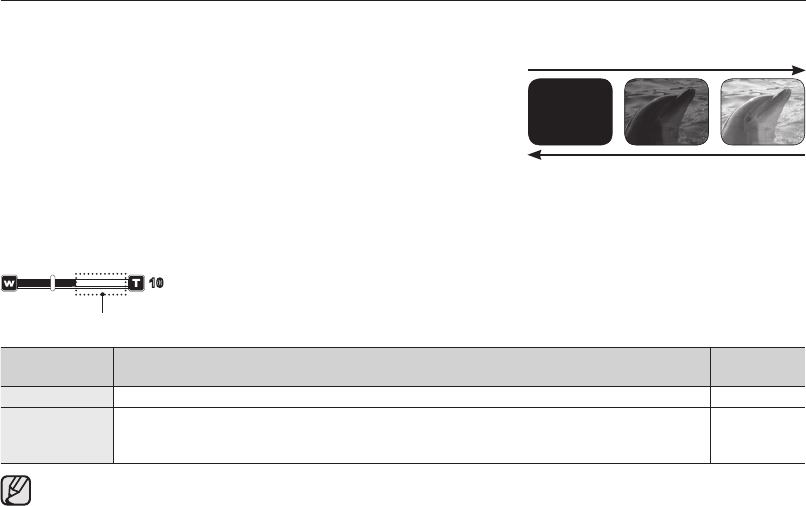
62_ English
using the menu items
Fade in
Press the Recording start/stop
button when “Fader” is set to “On.”
Recording starts with a dark screen and then the image and sound are
faded in. (fade in).
Fade out
When you want to stop recording with fade out, set “Fader” to “On” again
during recording. Press the Recording start/stop button.
Recording stops as the image and sound are faded out. (fade out).
Digital Zoom
You can select the maximum zoom level in case you want to zoom to a level greater than 10X (the default setting)
during recording. Note that the image quality decreases when you use the digital zoom.
This right side of the bar shows the digital zooming factor. The zooming zone appears when you select the zooming level.
Settings Contents
On-screen
display
Off
Up to 10X zoom is performed optically.
None
On
Up to 10X zoom is performed optically, and after that, up to 2X zoom is performed
digitally. (Zooming more than 10x is achieved digitally, up to 20x when combined
with optical zoom.)
None
• The image quality may deteriorate depending on how much you zoom in on the subject.
• Maximum zooming may result in lower image quality.
• This function will be set to “Off” in the EASY Q mode.
• Digital Zoom function is not available when “Anti-Shake (EIS)” is “On.” But, when setting “Anti-Shake
(EIS)” to “On” with Digital Zoom on, Digital Zoom is released automatically.
• Digital Zoom is released automatically when Component or HDMI cable is connected.
Fade in (approx. 3 seconds)
Fade out (approx. 3 seconds)
10


















