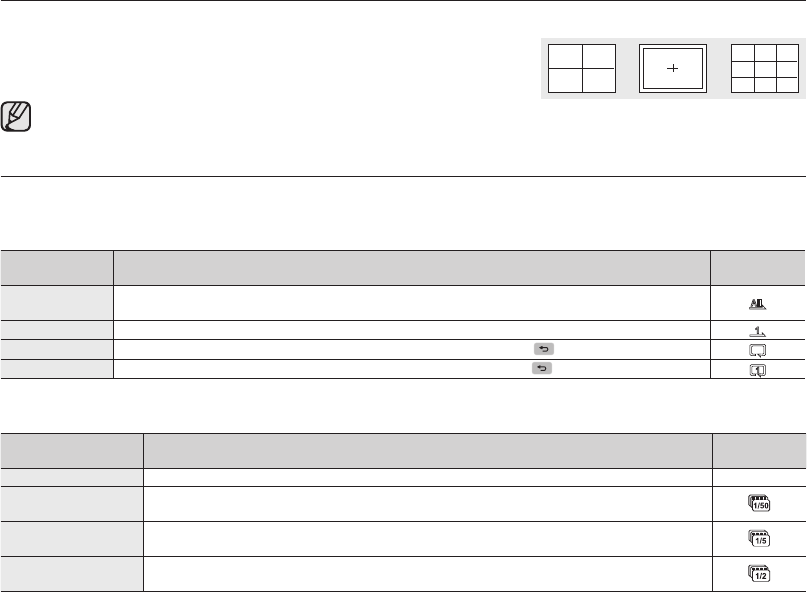
64_ English
using the menu items
Guideline
• Guideline displays a certain pattern on the LCD screen so that you can
easily set the image composition when recording movie or photo images.
• The HD camcorder provides 3 types of guidelines.
• Positioning the subject at the cross point of the guideline makes a balanced composition.
• This function works only in the quick menu.
• Guideline cannot be recorded on the images being recorded.
PLAYBACK MENU ITEMS
You can set up these menu items for playing movies.
Play Option
You can set up play options for movie image playback.
Settings Contents
On-screen
display
Play All
Plays movie images continuously starting from the selected one to the last and
returns to the thumbnail index view.
Play One
Plays the selected movie image only and returns to the thumbnail index view.
Repeat All
Plays all the movie images repeatedly until touching Return (
) tab.
Repeat One
Plays the selected movie image repeatedly until the Return (
) tab.
Cont. Capture
You can consecutively capture still images while playing a movie image by pressing the PHOTO button.
Settings Contents
On-screen
display
Off
Captures only one still image.
None
50 Copies / 1 sec
When plays movie images, a maximum of 50 still images per second are
captured while the
PHOTO button is pressed.
5 Copies / 1 sec
When plays movie images, 5 still images per second are captured while the
PHOTO button is pressed.
2 Copies / 1 sec
When plays movie images, 2 still images per second are captured while the
PHOTO button is pressed.


















