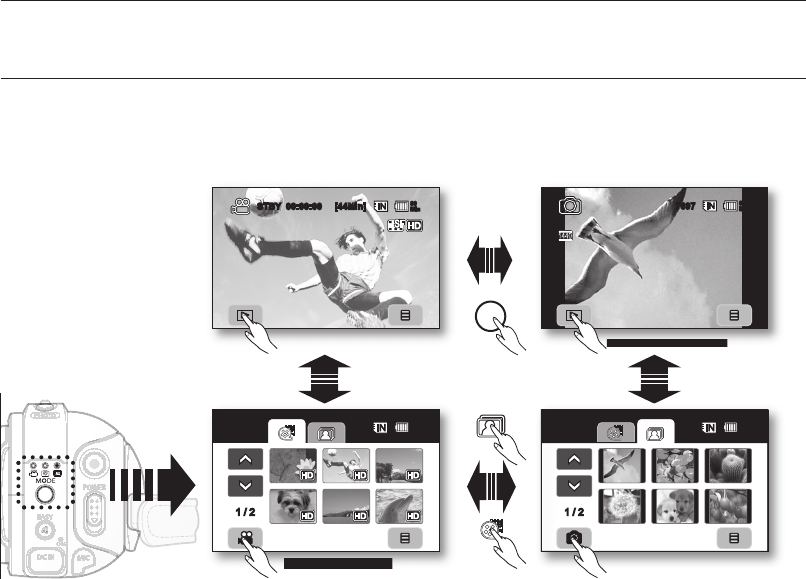
38_ English
playback
You can view recorded movie and photo images in the thumbnail index view and play them in various ways.
CHANGING THE PLAYBACK MODE
•
You can set the movie recording, the photo recording and the play mode in turn with the MODE button.
•
You can switch the play mode to the recording mode in turn by touching the tab on the lower left of the LCD
screen.
• The recorded movie and photo images are displayed in the thumbnail index view.
<Photo record mode>
STBY 00:00:00 [44Min]
80
Min
<Movie record mode>
<Movie play mode>
<Movie play mode>
1 / 2
MODE
<Photo record mode>
7697
80
Min
80
Min
1 / 2
<Photo play mode>
80
Min


















