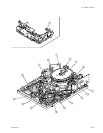6-9
HDW-F900 P1E2
6-3. Periodic Inspections
Make it a rule to carry out periodic inspections to assure that the unit functions and performs at its best for
the longest-possible product-life period.
6-3-1. Hours Meter
The unit can display a hours meter on its LCD display at the side panel. The hours meter is resetable.
It is recommended that periodic inspection be carried out using this hours meter.
1. Displaying
(1) Press the “DIAGNOSTIC” switch on the side panel using a stick tip to enter the DIAGNOSTIC
mode.
(2) To shift the menu, press the ADVANCE or SHIFT button on the side panel.
ADVANCE button : Shifts the left digit one step at a time.
SHIFT button : Shifts the right digit one step at a time.
(3) To end the DIAGNOSTIC mode, press the “DIAGNOSTIC” switch again.
6-3. Periodic Inspections
2. Display Screen
MODE
DESCRIPTION
LCD SCREEN
HOURS METER The following are displayed.
1-1 XXXXH 1. Drum running meter (Cumulative)
1-2 XXXXH 2. Tape running meter (Cumulative)
1-3 XXXXH 3. Operation meter (Cumulative)
1-4 XXXX 4. Threading counter (Cumulative)
1-5 XXXXH 5. Drum running meter (Resetable
*
)
1-6 XXXXH 6. Tape running meter (Resetable
*
)
1-7 XXXXH 7. Operation meter (Resetable
*
)
1-8 XXXX 8. Threading counter (Resetable
*
)
* : As for the resetting procedure, refer to Section 2 of the maintenance manual part 2 Vol. 1.