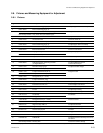2-18
HDW-F900 P1E2
Antenna flexible board
Antenna
flexible board
Connector
Shield plate
Figure 1
Shield case
RE-140F board
CCM-33B
board
DC-DC converter
Cassette
compartment
Connectors of
MB-877 board
Groove
1
2
Cover
Turn while pushing
(Counterclockwise)
Front lid
Outside
panel
2-7. Cassette Tape Manual Ejection
1. Turn off the power switch.
2. Open the cover of the outside panel shown in the
figure.
3. While pushing the gear inside using a Phillips screw-
driver, turn the gear counterclockwise until the front
lid lock gets released.
4. The front lid opens and the cassette tape can be
ejected.
n
Do not turn the gear after the front lid lock was released.
Closing the front lid
The front lid cannot be closed and locked in the above
status.
Perform either step below to close and lock the front lid.
(1) Turn on the power switch.
(2) Turn the gear slightly clockwise.
If the left mentioned operations are disabled, perform the
following procedures.
1. Remove the front lid and outside panel.
(Refer to Section 2-1.)
n
Even a slight bend causes a short life of the flexible
board, therefore use extreme care to handle it.
2. Disconnect the antenna flexible board from the
connector of the CCM-33B board.
3. Extract the antenna flexible board from the gap
between the shield case and the shield plate. (Refer to
Figure 1.)
4. Remove the DC-DC converter in the arrow direction.
5. With the lid of the cassette tape raised, raise the white
lock roller of the cassette compartment to set it to the
raised status. (For details of how to raise the cassette
compartment, refer to Section 2-6.)
6. Remove the cassette tape carefully preventing damage.
n
When installing the DC-DC converter, use care about its
position and direction, and insert the RE-140F board along
the groove of the chassis.
2-7. Cassette Tape Manual Ejection