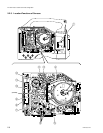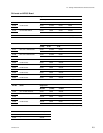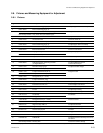2-13
HDW-F900 P1E2
Screwdriver, etc.
Panel hole
Pull ring
Plug-in board
Groove of guide rail
. Installation
Pull ring
Board removing tool
Panel hole
2-5. Plug-in Board Removal and
Installation
2-5-1. General Information of Plug-in Board
Removal and Installation
Removal with the Tool
Board removing tool (Sony Part No. : J-6309-350-A)
1. Insert the board removing tool in the hole on the panel
at the top of the board, move the tool in the direction
of the arrow, and disconnect the connector connected
to the mother board.
2. Remove the board from the unit by holding the pull
ring in front of the board.
Removal Without the Tool
1. Insert a screwdriver having a small tip into the panel
hole on the top of the board, move the tool in the
direction of the arrow, and disconnect the connector
connected to the mother board.
2. Holding the pull ring in front of the board, remove the
board from the unit
Installation
1. Insert the board according to the board guide rails at
the top and bottom of the unit.
2. Hold the top and bottom of the board firmly, and insert
the board connector into the mother board.
2-5. Plug-in Board Removal and Installation