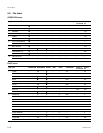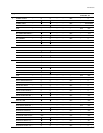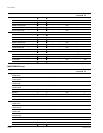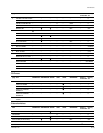5-8
HDW-F900 P1E2
Initializing Only Specified Items Using the Setup Menu (Refer to step 4 of Fig. 5-4.)
References files for specified items can be initialized using the setup menu.
(1) Set the setup menu as follows.
[FILE] → [FILE|CLEAR] → [10|SEC|CLEAR] → [ON]
(2) Move to the page containing the items to be initialized from the reference files in the setup menu.
(3) Adjust “→” to the item to be initialized using the rotary encoder, and keep pressing the rotary
encoder about 10 seconds at “?” state until “REF CLEAR “ is displayed. About 3 seconds later,
“DATA CLEAR” will be displayed at the bottom most line. The “REF CLEAR” is displayed about
10 seconds later, and the data will be initialized to 0.
n
The 10 SEC CLEAR function must always be set to OFF when the power is turned ON.
5-5. Registering Reference Files
Calling
(Step 2)
Readng from
memory stick
(Step 3)
Storing in
memory stick
(Step 1)
Initialization
(Step 4)
Storing
(Step 1)
Camera unit
Current paint data
Reference File
Reference File
factory-set value
(Initial value 0)
Output to hardware
Fig. 5-4. Operating Procedure for Reference Files
Memory stick