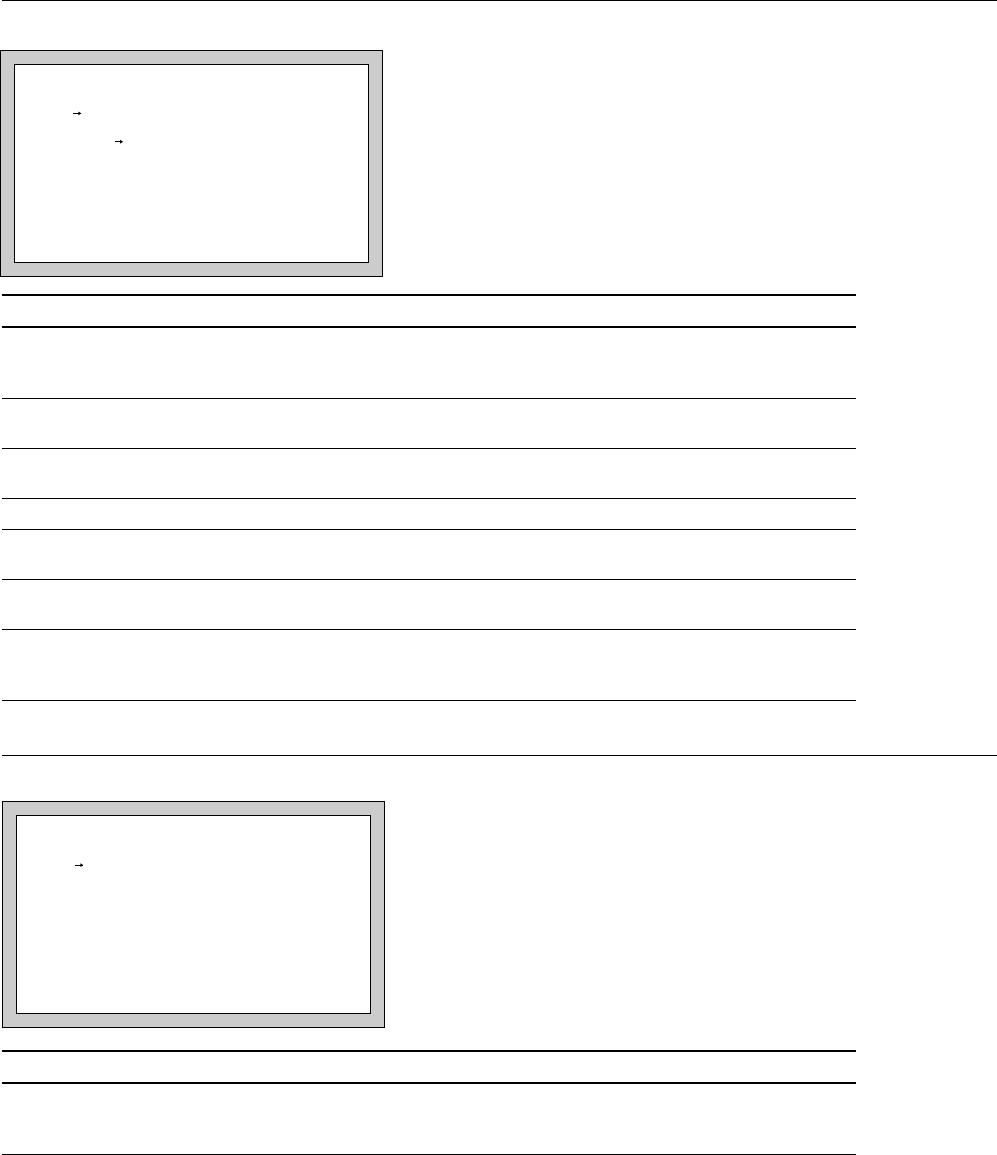
4-37
HDW-F900 P1E2
LENS FILE page
Item Setting Description
STORE FILE Press the rotary Registers the adjustment values for each item (ex. the center marker
encoder to execute position) as the lens file.
the operation.
No. 1to 16 Selects the file matching with the mounted lens from the sixteen lens
files
NAME Displays the lens file name in accordance with the No.
(1 to 16) selected.
F NO F1.0 to F3.4 Sets the open edge F value of the lens.
H POS _20 to 20 Sets the center marker position (Horizontal)
20 (right) ↔ _20 (left)
V POS _20 to 20 Sets the center marker position (Vertical)
20 (lower) ↔ _20 (upper)
STORE CENTER Press the rotary Registers the center marker position in the lens file being selected.
encoder to execute
the operation.
OHB FILE page
Item Setting Description
STORE FILE Press the rotary Stores the OHB file.
encoder to execute
the operation.
<LENS FILE>
STORE FILE
NO. : 1
NAME : HA14x8
F NO : F2.0
CENTER MARKER
H POS: 0
V POS: 0
STORE CENTER
(Display is initial values.)
<OHB FILE>
STORE FILE
4-8. FILE Menu


















