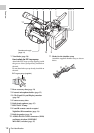Part Identification
13
Overview
Operation panel on the handle
1.PLAY/PAUSE button (page 55)
2.F REV (fast reverse) button (page 56)
3.THUMBNAIL button (page 53)
4.STOP/CAM button (page 53)
5.STATUS (status display on/off) button
(page 64)
6.PREV (previous) button
7.Up/down/left/right buttons, SEL/SET
(select/set) button (page 68)
8.MENU (menu display on/off) button (page
68)
9.On-handle ZOOM button (page 33)
10.Zoom speed switch (page 64)
11.F FWD (fast forward) button (page 56)
12.LCD BRIGHT (LCD brightness
adjustment) button (page 20)
13.NEXT (clip directional jump) button
(page 56)
14.DISPLAY button (page 16)
15.VOLUME (monitor volume) buttons
(page 36)
16.CANCEL button
17.DURATION/TC/U-BIT (time data
selection) button (page 35)
18.REC START/STOP button (page 29)
19.REC HOLD lever (page 29)
Side operation panel
1.FOCUS (focus adjustment mode) switch
(page 33)
2.PUSH AF (momentary auto focus) button
(page 33)
3.ASSIGN (assignable) 1/2/3/4 buttons (page
38)
ZEBRA is set to ASSIGN 1 and PEAKING
is set to ASSIGN 2 by default.
4.FULL AUTO button and indicator (page
28)
5.PICTURE PROFILE button (page 42)
6.AUDIO IN (audio input selection)
switches (page 35)
7.AUDIO SELECT (audio level control
mode selection) switches (page 36)
8.AUDIO LEVEL CH-1/CH-2 knobs (page
36)
9.SHUTTER switch (page 32)
10.GAIN switch (page 31)
11.WHITE BAL (white balance memory)
switch (page 30)
12.WHITE BAL (automatic white balance
adjustment) button (page 31)
13.MENU (menu display on/off) button (page
68)
1
2
3
4
5
6
11
10
9
7
8
12
13
14
15
16
17
18
19
#761
#761
+06
+06
/
/#07
/
/#07
':6
':6
12 3 45 6
11109
78
12 13 14 15