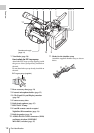Part Identification
14
Overview
14.SEL/SET dial (jog dial) (page 68)
It functions accordingly when you turn it up or
down, or you push it horizontally.
It is called the “jog dial” in the subsequent
operating instructions.
15.CANCEL button
Card slot block
The SxS memory card slots and EJECT buttons
are located behind the cover.
1.ACCESS lamps (page 22)
2.SxS memory card slots (page 22)
3.EJECT (SxS memory card eject) buttons
(page 22)
4.SLOT SELECT (SxS memory card select)
button (page 23)
Rear connector panel
1.USB connector (Mini B)
2.i.LINK (HDV/DV) connector (4-pin, S400
conforming to IEEE1394) (page 89)
3.A/V OUT connector (audio/video multi
output) (page 90)
4.HDMI OUT connector (page 89)
5.SDI OUT connector (BNC type) (page 89)
6.TC IN (timecode input)/TC OUT
(timecode output) connector (BNC type)
(page 95)
7.IN/OUT (input/output change) switch
(page 95)
Set this to IN to select GENLOCK IN, and
set this to OUT to select TC OUT and
VIDEO OUT.
8.GENLOCK IN/VIDEO OUT (analog
video output) connector (BNC type) (page
89, 95)
Controls on the grip
1.REC REVIEW button (page 29)
2.Power zoom lever (page 33)
1
2
3
4
Open the cover
1
2
3
4
5
6
7
8
Behind the
cover
1
2
3
4