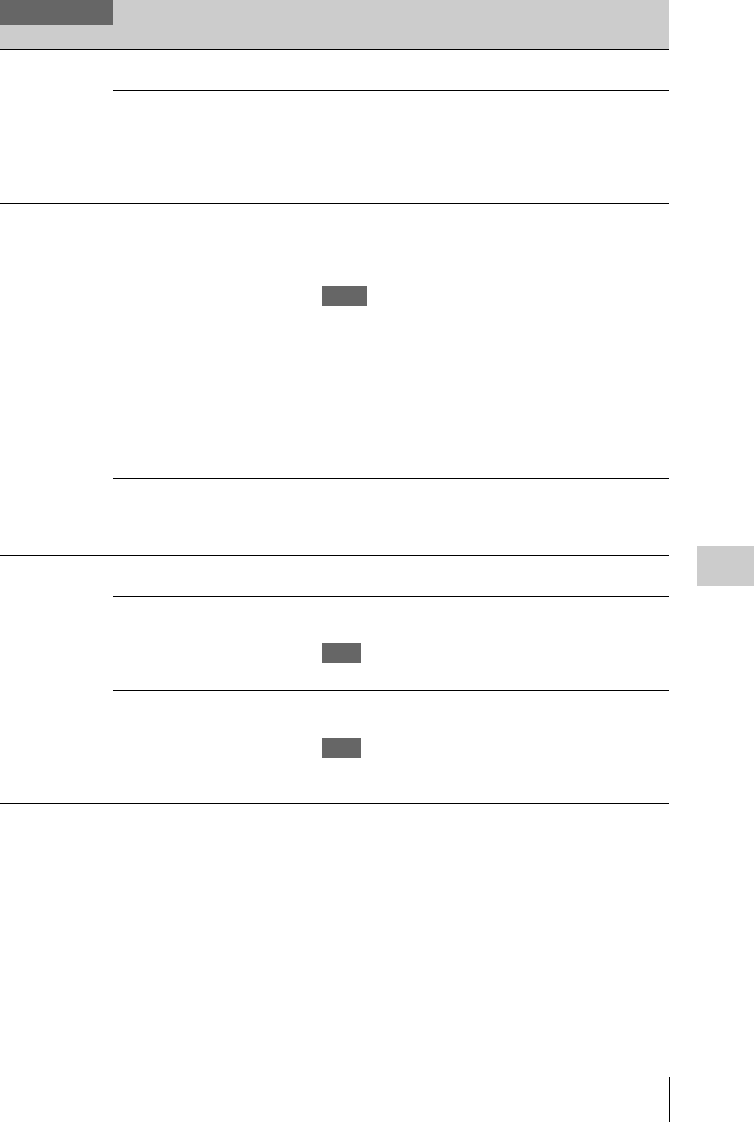
Setup Menu List
71
Menu Configuration and Detailed Settings
Color Bars
Setting the Color
Bars
Camera/Bars
Camera / Bars
Select “Bars” to output color bars.
Bars Type
Multi / 75% / 100% / SMPTE
Select the type of color bar to be output when "Bars" is
selected.
Multi: Multiformat color bars are output.
75%: To output 75% color bars
100%: To output 100% color bars
SMPTE: To output SMPTE color bars.
Flicker Reduce
Setting Flicker
Compensation
Mode
Auto / On / Off
Set the operation of the Flicker-Reduction function.
On: To always activate it
Auto: To automatically activate it when flicker is detected.
Off: To not activate it
Notes
• It is recommended to set this to “Off” when shooting
outdoors or under lighting that does not cause flicker. (It
can be also “Auto,” but the compensation may not be done
properly.)
• It is recommended to set this to “Auto” when shooting
indoors or under various lighting that may cause flicker,
such as fluorescent, sodium, or mercury-vapor lamps. (If
continuously shooting under lighting that may cause flicker,
“Mode” should be set to “On.”)
Frequency
50 Hz / 60 Hz
60 Hz: UC model
50 Hz: Other models
Set to the power supply frequency of the light source causing
flicker.
Zoom Speed
Setting the zoom
speed
High
1 to 99 (70)
Set the speed of zooming to be executed when you press the
handle ZOOM button with the zoom speed switch set to H.
Low
1 to 99 (30)
Set the speed of zooming to be executed when you press the
handle ZOOM button with the zoom speed switch set to L.
Note
Zooming may not operate smoothly if you select a low speed.
Remote
1 to 99 (50)
Set the speed of zooming to be executed when you press the
ZOOM button of the IR Remote Commander.
Note
If the infrared line from the Remote Commander is not
received properly, zooming may not operate smoothly.
CAMERA SET
Menu items Subitems and setting values Contents


















