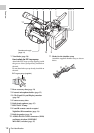Table of Contents
7
Playing the Selected and Subsequent Clips in
Sequence ................................................................55
Monitoring Audio .........................................................56
Cueing Up .................................................................... 56
Adding Shot Marks During Playback
(UDF and FAT HD Mode) .................................... 56
Clip Operations .......................................................................56
Clip Operation Menus .................................................. 56
Basic Operations of the Clip Operation Menus ...........57
Displaying the Detailed Information of a Clip .............58
Adding/Deleting a Flag (UDF Only) ........................... 59
Adding/Deleting the OK Mark
(FAT HD Mode Only) ...........................................59
Copying Clips ............................................................... 59
Deleting Clips ............................................................... 60
Displaying the EXPAND CLIP Screen ........................60
Displaying the SHOT MARK Screen
(UDF and FAT HD Mode) .................................... 61
Adding/Deleting Shot Marks
(UDF and FAT HD Mode) .................................... 62
Changing the Index Frame
(UDF and FAT HD Mode) .................................... 62
Dividing a Clip (FAT HD Mode Only) ........................63
Status Displays
Showing the Status Screens ....................................................64
Camera Status Screen ...................................................64
Audio Status Screen .....................................................65
Video Status Screen .....................................................65
Button/Remote Status Screen .......................................65
Battery/Media Status Screen ........................................66
Menu Configuration and Detailed Settings
Overview of the Setup Menus ................................................67
Setup Menu Layers ...................................................... 67
Basic Menu Operations ..........................................................68
Setup Menu List ......................................................................70
CAMERA SET Menu .................................................. 70
AUDIO SET Menu ......................................................74
VIDEO SET Menu .......................................................76
LCD/VF SET Menu .....................................................77
TC/UB SET Menu ........................................................80
OTHERS Menu ............................................................82