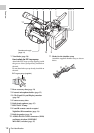On-Screen Indications
17
Overview
8.Wide-conversion lens setting indicator [M]
(page 73)
Displayed when Wide Conversion of the
CAMERA SET menu is set to “On”.
9.Synchronous recording display [M]
Displayed when “SDI Rec Control” in the
VIDEO SET menu is set to “HD SDI Remote
I/F.”
10.NightShot mode indication [M][A] (page
34)
11.Clip name indication [M] (page 29)
12.TLCS mode indication [M][D] (page 73)
13.Steady Shot indication [M][D] (page 34)
14.Focus mode indication [M] ([D] only in MF
mode) (page 33)
15.White balance mode and color
temperature indications [M][D] (page 30)
16.Picture profile indication [M][D] (page 42)
17.Exposure position indication [M][D] (page
32)
Displays the brightness index. In Auto mode,
“AUTO” is displayed.
18.Gain indication [M][D] (page 31)
19.Shutter mode/shutter speed indication
[M][D] (page 32)
20.Audio level meters [M]
21.Histogram indication [M][A]
22.Video level cautioning indication [M]
23.Depth-of-Field bar indication [M][A]
24.Brightness level indication [M][A]
25.Special recording mode indication [M] ([D]
only in Slow & Quick Motion Standby)
26.Video Format indication [M] (page 30)
The settings of the items named with a suffix [D]
can be changed using the Direct menu on the
screen.
Select “All,” “Part,” or “Off” for Direct Menu
using “Direct Menu” (page 84) in the OTHERS
menu.
Note
When the indicator of the FULL AUTO button is lit, the
Direct Menu operation is disabled for the functions that
are forcibly set to the automatic mode in Full Auto mode
(page 28).
1 When the camcorder’s status or settings
are displayed on the screen, press the
SEL/SET button (page 13) or the jog
dial (page 14).
If “Direct Menu” is set to “All” or “Part,” the
cursor is displayed on one of the items for
which the Direct menu operation is
permitted.
2 Press the up/down/left/right buttons
(page 13) or rotate the jog dial to set the
cursor to the item to be operated, then
press the SEL/SET button or the jog
dial.
The Direct menu of the selected items
appears.
3 Press the up/down/left/right buttons or
the jog dial to select a setting, then press
the SEL/SET button or the jog dial.
The menu disappears, and the new setting is
displayed.
Backlight mode
Standard mode
Spotlight mode
Frame Rec Frame Rec mode
Interval Rec Interval Rec mode
S&Q Motion
xx/xx fps
Slow & Quick Motion mode
STD
STD
Direct Menu Operation