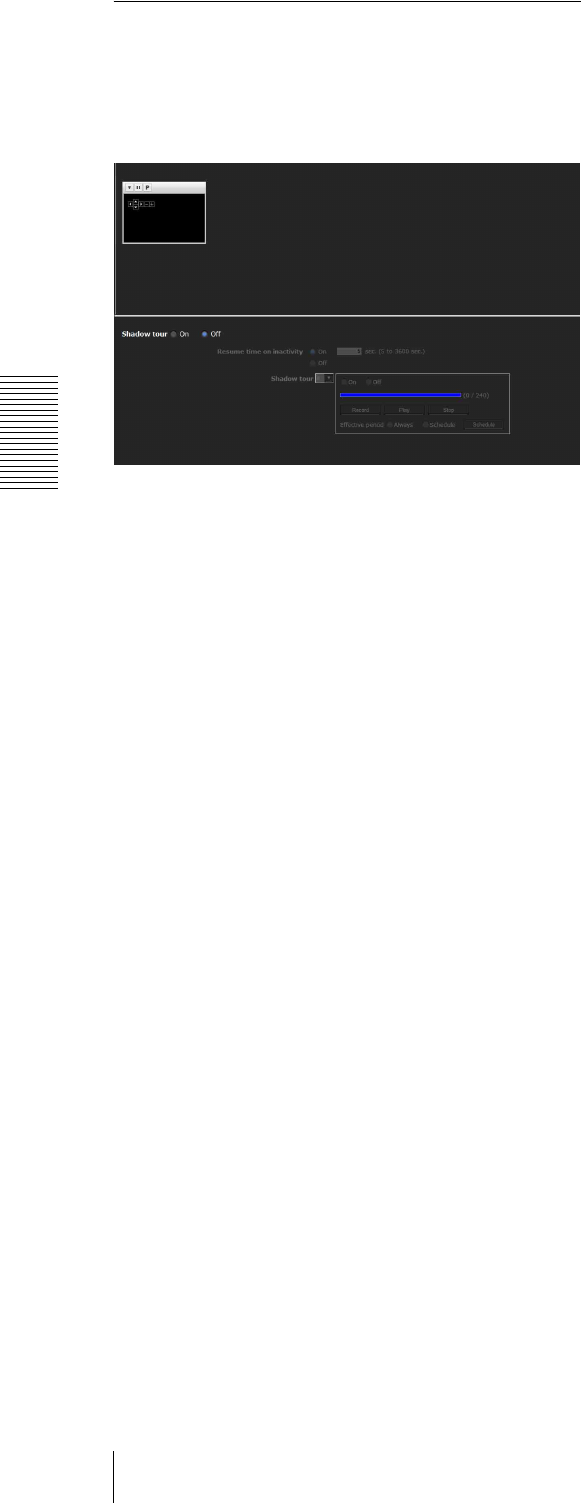
Administrating the Camera
Saving the Camera Position and Action — Preset position Menu
66
Shadow Tour Tab - Setting a
shadow tour
You can set a series of actions entered by a cursor or
joystick as a tour.
Up to four tours (Tour A to Tour D) can be set.
Shadow tour
Select On to run shadow tour.
Resume time on inactivity
This item becomes active when Shadow tour is set to
On. If a pan/tilt/zoom operation or a preset position
action based on an alarm is performed during a Shadow
tour, the Shadow tour will pause. Here you can set
whether to resume the tour after pausing.
On: Resume the Shadow tour from the position where it
paused.
Off: Tour action stays paused.
Tour A to Tour D
Configure the settings for each Shadow tour, from Tour
A to Tour D.
On: The tour operates.
Off: The tour does not operate.
Record
Begins recording Shadow tour.
Play
Runs Shadow tour preview.
Stop
Stops the operation.
Effective period
Select the effective period of the tour.
Always: Always active.
Schedule: Effective period can be specified by schedule
configuration.
Clicking Schedule will display a menu from which
you can specify the period.
OK/Cancel
See “Buttons common to every menu” on page 29.


















