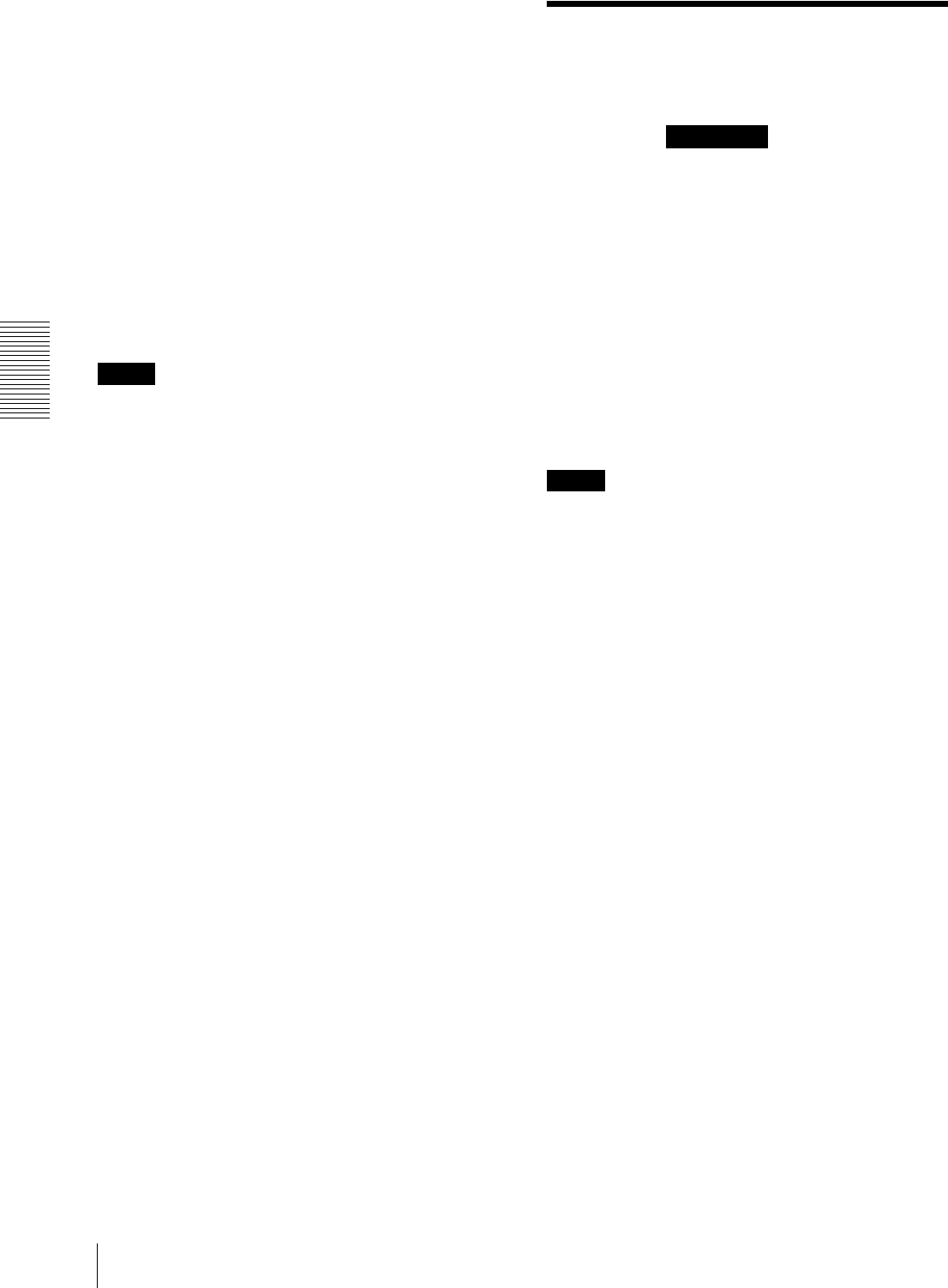
Administrating the Camera
Recording Images in Memory — Image memory Menu
72
Sequence number clear
Click Clear to reset the Sequence number suffix to 1.
Mode
Select the periodical sending mode.
Periodical mode: An image file is sent periodically
according to the specified Interval and Effective
period.
Tour mode: An image file is sent each time the camera
is moved to a preset position during the tour.
Interval
Type the interval at which you want to send images to
the FTP server periodically. You can set the hour (H),
minutes (M) and seconds (S) between 1 second and 24
hours (one day).
Note
The actual interval may be longer than the set value,
depending on the image size, image quality setting, bit
rate and the network environments.
Effective period
Set the period during which periodical sending is
effective.
Always: Periodical sending is always effective.
Schedule: You can specify the period during which
periodical sending is effective.
Click Schedule to display the menu for the effective
period. (“Setting the Schedule — Schedule Menu”
on page 81)
OK/Cancel
See “Buttons common to every menu” on page 29.
Recording Images in
Memory
— Image memory Menu
When you click in the Administrator
menu, the Image memory menu appears.
By using the image memory function, you can record an
image and audio file (shot being linked with the external
sensor input or built-in motion detection function) in the
built-in memory (approx. 8 MB), or in a CF memory
card (not supplied) inserted in the camera. The image
file can also be recorded periodically.
The recorded image and audio files can be found or
downloaded to the computer using the FTP server
function. (See “Downloading Images from the Camera
— FTP server Menu” on page 76.)
The Image memory menu consists of three tabs:
Common, Alarm recording and Periodical recording.
For details on usable memory cards, contact your
authorized Sony dealer.
Notes
• The image and audio files recorded in the built-in
memory are deleted when the power of the camera is
turned off, or the Selected root directory setting is
changed.
• The frame rate and operability on the main viewer
may be reduced during image storage.
•Set Image memory to Off when you remove the CF
memory card from the camera, or turn off the power of
the camera with a CF memory card inserted.
• When ever you remove or insert a card, wait at least
10 seconds.
• Before using a CF memory card, format it using the
computer, or by Format CF memory card in the
Initialize tab of the System menu (page 36).
Image memory


















