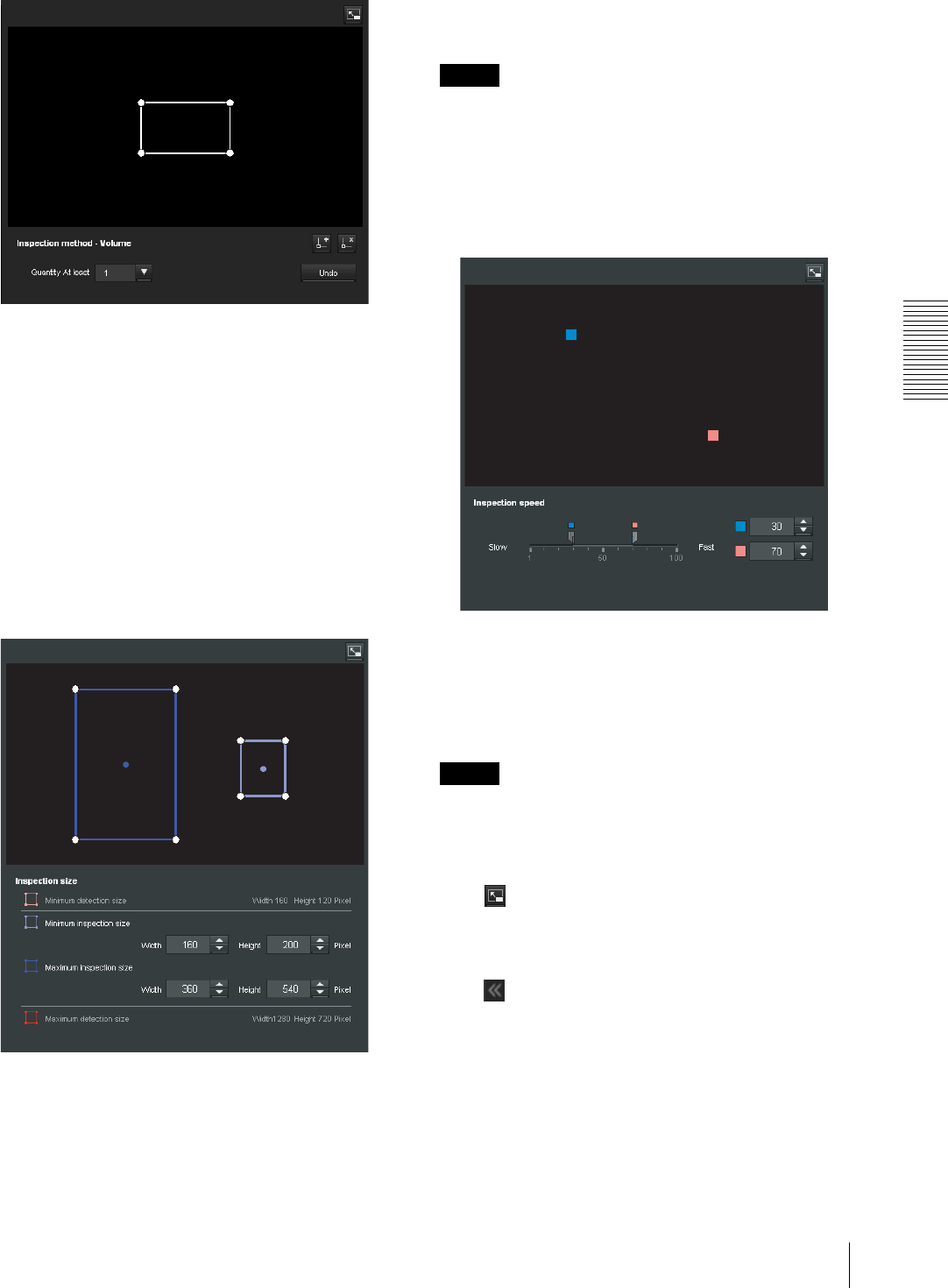
Administrating the Camera
Setting the Motion Detection/VMF Function — Motion detection Menu
87
Volume
This criterion is the number of objects found in the
inspection area.
The quantity is specified from the pull-down list.
Similar to a active window, the inspection area can also
be moved and its vertexes can also be moved, added or
deleted.
Quantity: The quantity is specified from the “Quantity”
pull-down.
Size of object to inspect
Specify the minimum inspection size and maximum
inspection size of the object. To specify the detection
size, you can either enter values or drag the vertexes of
the area.
The size of an object is measured in pixels.
• When you place the cursor on the area, the cursor
changes to a crossed arrow, which you can drag to
move the minimum inspection size area and maximum
inspection size area.
• Placing the cursor on the vertex of the minimum
inspection size area or maximum inspection size area
will change the cursor to n, then you can drag the
vertex to change the inspection size.
Tip
The minimum and maximum detection sizes configured
in the detection setting are displayed, but the size of the
area cannot be modified from here.
Speed of object to inspect
Specify the range of the speed of object to inspect by
determining Min. speed and Max. speed.
• Min. speed and Max. speed can be specified within a
scale of 100.
• The blue marker for minimum speed cannot be set to
the right of the red marker for maximum speed.
• The indicators indicating Min. speed and Max. speed
move on the left and right side of the screen.
Note
The set value is only valid under the conditions of Pass,
Appear or Disappear.
Full-screen display button
Click to display the ActiveX area in full screen.
Clicking again will show the normal display.
Stretch bar
Click to hide the menu list on the left and enlarge the
preview screen.
Clicking again will show the menu list as it was before.


















