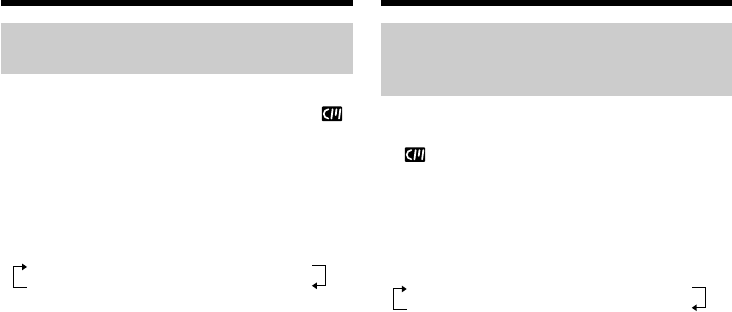
118
Searching a recording by date
– DATE SEARCH
Searching for the date without
using cassette memory
(1)Set the POWER switch to VCR.
(2)Press MENU, then select CM SEARCH in
to OFF with the SEL/PUSH EXEC dial
(p. 276).
(3)Press SEARCH MODE on the Remote
Commander repeatedly until the DATE
SEARCH indicator appears. The indicator
changes as follows:
DATE SEARCH t PHOTO SEARCH
(no indicator) T PHOTO SCAN
(4)Press . on the Remote Commander to
search for the previous date or press > on
the Remote Commander to search for the next
date. Your camcorder automatically starts
playback at the point where the date changes.
Each time you press . or > your
camcorder searches for the previous or next
date.
To stop searching
Press x.
Opzoeken van een gewenste
opname op datum – DATE SEARCH
Opzoeken van een
opnamedatum op een cassette
zonder cassettegeheugen
(1)Zet de POWER schakelaar in de VCR stand.
(2)Druk op MENU en zet CM SEARCH onder
op OFF met de SEL/PUSH EXEC
regelknop (p. 286).
(3)Druk enkele malen op de SEARCH MODE
toets van de afstandsbediening, tot de datum-
zoekaanduiding verschijnt. De aanduiding
verandert als volgt:
DATE SEARCH t PHOTO SEARCH
(geen indicator) T PHOTO SCAN
(4)Druk op de . toets van de
afstandsbediening om de vorige
opnamedatum te zoeken of op > van de
afstandsbediening om de volgende
opnamedatum te zoeken. De camcorder zal
automatisch beginnen met afspelen vanaf het
punt waar de datum verandert. Telkens
wanneer u op de . of > toets drukt, gaat
de camcorder op zoek naar de vorige of
volgende opnamedatum.
Stoppen met zoeken
Druk op x.


















