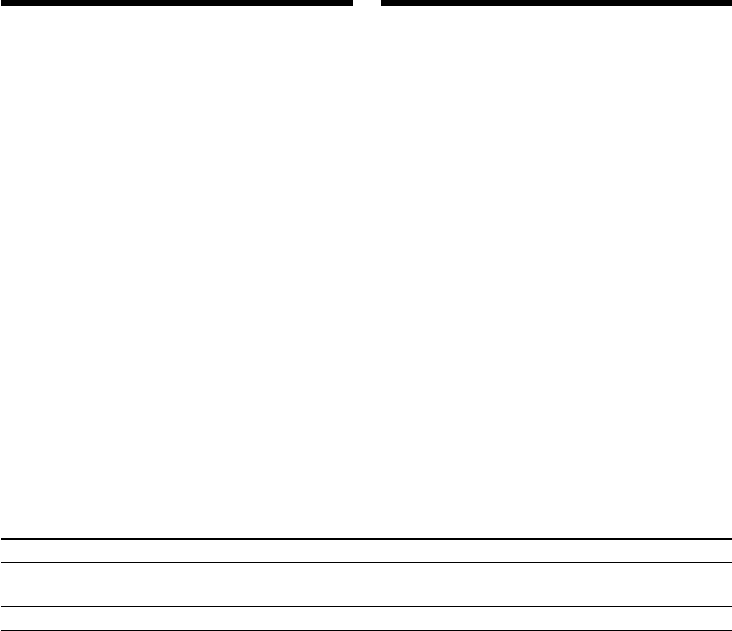
20
— Getting Started —
Using this manual
The instructions in this manual are for the two
models listed in the table below. Before you start
reading this manual and operating your
camcorder, check the model number by looking
at the bottom of your camcorder. The DCR-
TRV950E is the model used for illustration
purposes. Otherwise, the model name is
indicated in the illustrations. Any differences in
operation are clearly indicated in the text, for
example, “DCR-TRV950E only”.
As you read through this manual, buttons and
settings on your camcorder are shown in capital
letters.
e.g. Set the POWER switch to CAMERA.
When you carry out an operation, you can hear a
beep to indicate that the operation is being
carried out.
z Provided/Voorzien
— Not provided/Niet voorzien
Types of differences/Verschillen tussen de uitvoeringen
DCR- TRV940E TRV950E
Mark on the POWER switch/
MEMORY MEMORY/NETWORK
Aanduiding op de POWER schakelaar
Network function/Netwerkfunctie — z
— Aan de slag —
Omtrent deze
handleiding
De instructies in deze handleiding zijn van
toepassing op de twee modellen in de
onderstaande tabel. Controleer vóór het
doorlezen van deze handleiding en het in
gebruik nemen van uw camcorder eerst het
modelnummer, dat aan de onderkant van de
camcorder vermeld staat. De afbeeldingen in
deze handleiding tonen het model DCR-
TRV950E, tenzij er bij de afbeelding een ander
modelnummer staat aangegeven. Verschillen in
bediening tussen de modellen worden in de tekst
duidelijk aangegeven, als bijvoorbeeld “alleen
TRV950E”.
De namen van toetsen of regelaars en instellingen
op de camcorder worden in deze handleiding in
hoofdletters vermeld.
Bijvoorbeeld: Zet de POWER schakelaar in de
CAMERA stand.
Bij bepaalde bedieningsfuncties kunnen er één of
meer pieptonen klinken, om u op het
overschakelen te attenderen en vergissingen te
voorkomen.


















