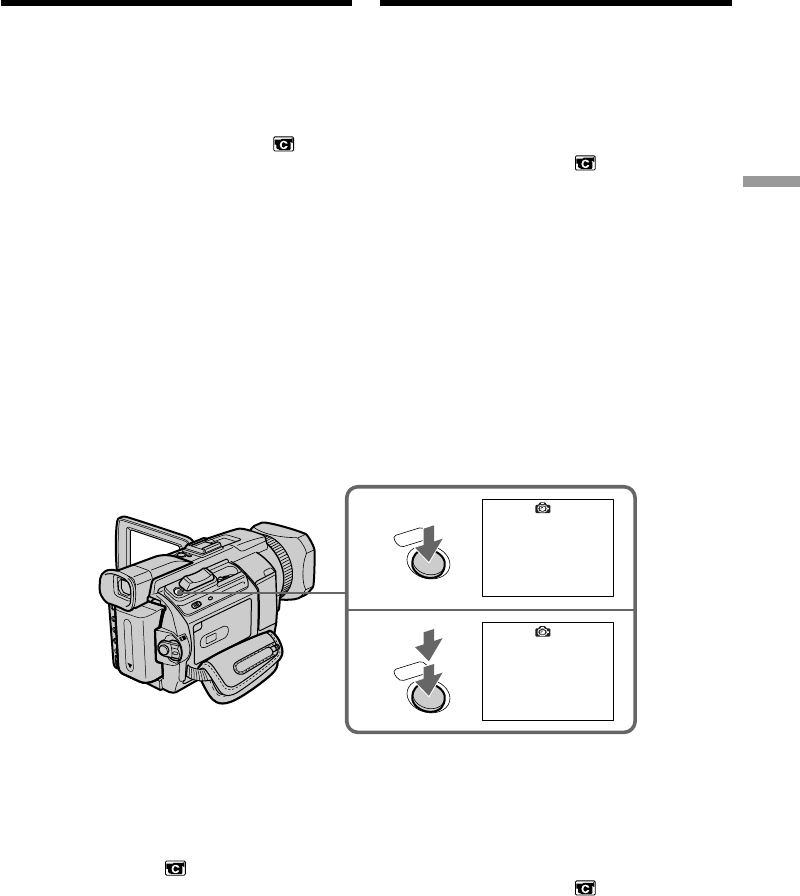
69
Advanced Recording Operations / Uitgebreide opnamefuncties
Recording still images
on a tape – Tape Photo
recording
You can record still images such as photographs
on tapes.
You can record about 510 images in the SP mode
and about 765 images in the LP mode on a 60-
minute tape.
(1)In the standby, set PHOTO REC in to
TAPE in the menu settings.
(2)Keep pressing PHOTO lightly until a still
image appears.
The CAPTURE indicator appears. Recording
does not start yet.
To change from the selected still image to
another image, release PHOTO once and
press it lightly again.
(3)Press PHOTO deeper.
The still image on the screen is recorded for
about seven seconds. The sound during those
seven seconds is also recorded.
The still image is displayed on the screen until
recording is completed.
Recording images with the flash
For the details, see page 64.
Recording images with self-timer
(1)Set PHOTO REC in to TAPE in the menu
settings (p. 272).
(2)Follow steps 1 and 3 on page 67.
2
•••••••
3
CAPTURE
PHOTO
PHOTO
Een stilstaand beeld
op de band opnemen
– Foto-opnamefunctie
U kunt een reeks stilstaande beelden zoals
bijvoorbeeld foto’s achtereen opnemen op een
cassette.
Op een 60-minuten videocassette kunt u met de
SP snelheid ongeveer 510 beelden opnemen en
met de LP snelheid ongeveer 765 beelden.
(1)Zet PHOTO REC onder in het instelmenu
op TAPE in de wachtstand.
(2)Hou PHOTO lichtjes ingedrukt tot er een
stilstaand beeld verschijnt.
De CAPTURE aanduiding licht op. Het
opnemen begint nog niet.
Om van het ene stilstaande beeld naar een
ander beeld te gaan, laat u PHOTO los en
drukt u deze knop weer lichtjes in.
(3)Druk PHOTO steviger in.
Het stilstaand beeld op het scherm wordt
opgenomen gedurende ongeveer zeven
seconden. Gedurende deze 7 seconden loopt
de geluidsopname gewoon door.
Het stilstaand beeld wordt op het scherm
getoond tot de opname is voltooid.
Opnemen met de flitslamp
Zie p. 64 voor meer details.
Beelden opnemen met de
zelfontspanner
(1)Zet PHOTO REC onder in het instelmenu
op TAPE (p. 282).
(2)Volg stap 1 en 3 op pagina 67.


















