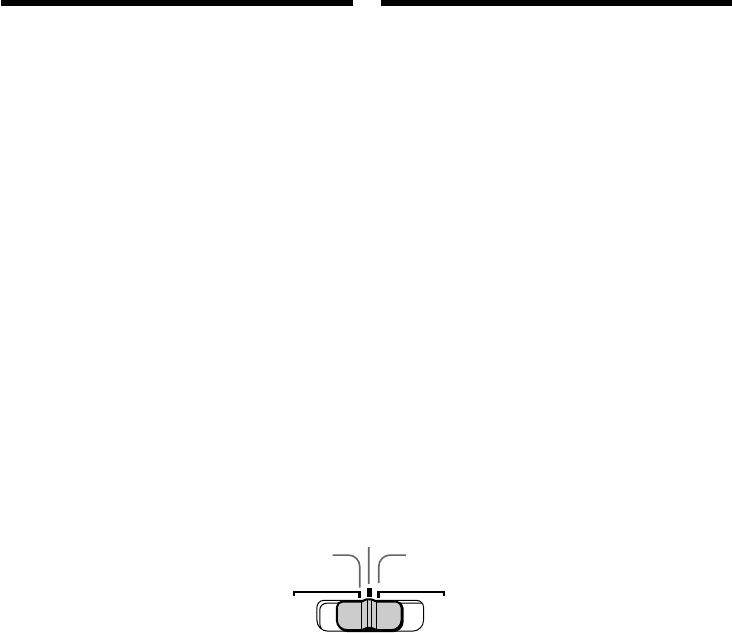
86
Shooting with manual
adjustment
AUTO LOCK selector
Set the selector as shown below to maintain or
release the settings of the functions. Manually
adjusted functions are retained even if you set
the AUTO LOCK selector to AUTO LOCK.
However, all functions will automatically return
to the default settings five minutes after
removing the power supply.
AUTO LOCK [a]
Select this position to lock the PROGRAM AE,
Shutter speed, White balance, Exposure and
Flexible spot meter functions in order to make
these function automatically adjusted.
We recommend that you set the AUTO LOCK
selector to AUTO LOCK if you use the video
flash light (optional).
AUTO LOCK release [b]
Select this position for setting the functions
manually.
HOLD [c]
Select AUTO LOCK release [b], and set the
functions manually. Select this position [c] to
maintain the settings.
AUTO
LOCK
HOLD
[a] [c]
[b]
Filmen met
handmatige instelling
AUTO LOCK keuzeschakelaar
Stel de schakelaar in zoals hieronder afgebeeld
om instellingen te behouden of te verlaten.
Handmatig ingestelde functies blijven behouden,
ook al zet u de AUTO LOCK schakelaar op
AUTO LOCK. Vijf minuten na het verwijderen
van de stroombron keren alle functies echter
automatisch terug naar de standaardinstellingen.
AUTO LOCK [a]
Kies deze stand om PROGRAM AE,
sluitersnelheid, kleurbalans, belichting en
Flexible spot meter te vergrendelen zodat deze
functies automatisch worden geregeld.
Wij raden u aan de AUTO LOCK
keuzeschakelaar op AUTO LOCK te zetten bij
gebruik van een videoflitslamp (los verkrijgbaar).
AUTO LOCK vrijmaken [b]
Kies deze stand om de functies handmatig in te
stellen.
HOLD [c]
Kies AUTO LOCK release [b] en stel de functies
handmatig in. Kies deze instelling [c] om de
instellingen te behouden.


















