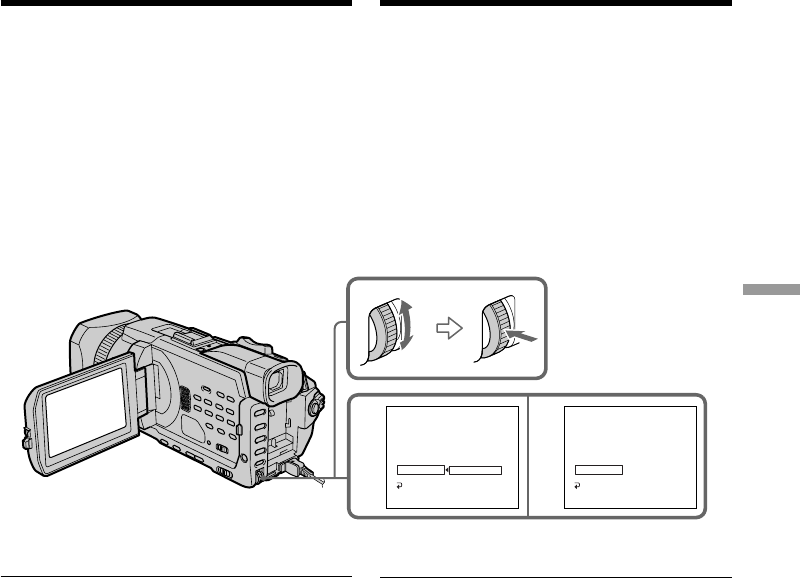
131
Editing / Videomontage
Dubbing only desired scenes
– Digital program editing (on
tapes)
(2) Setting the modes to cancel the
recording pause on the VCR
1 Turn the SEL/PUSH EXEC dial to select
PAUSEMODE, then press the dial.
2 Turn the SEL/PUSH EXEC dial to select the
mode to cancel recording pause on the VCR,
then press the dial.
Refer to the operating instructions of your VCR.
Buttons to cancel recording pause on the VCR
The buttons vary depending on your VCR. To
cancel recording pause:
–Select PAUSE if the button to cancel recording
pause is X.
–Select REC if the button to cancel recording
pause is z.
–Select PB if the button to cancel recording pause
is N.
VIDEO EDIT
EDIT SET
CONTROL
ADJ TEST
”CUT–IN”
”CUT–OUT”
IR SETUP
PAUSEMODE
IR TEST
RETURN
PAUSE
REC
PB
0
:
08
:
55
:
06
[
MENU
]
:
END
VIDEO EDIT
EDIT SET
CONTROL
ADJ TEST
”CUT–IN”
”CUT–OUT”
IR SETUP
PAUSEMODE
IR TEST
RETURN
PAUSE
0
:
08
:
55
:
06
[
MENU
]
:
END
21
Alleen bepaalde scènes kopiëren
– Digitale programmamontage
(op cassettes)
(2) Uitschakelen van de
opnamepauze op de
videorecorder
1 Draai aan de SEL/PUSH EXEC regelknop om
in te stellen op PAUSEMODE, en druk de
regelknop in.
2 Draai aan de SEL/PUSH EXEC regelknop om
de stand te selecteren die de opnamepauze op
de videorecorder uitschakelt, en druk
vervolgens de regelknop in.
Zie de gebruiksaanwijzing van de videorecorder.
Knoppen om de opnamepauze te annuleren
op de videorecorder
De knoppen variëren afhankelijk van uw
videorecorder. De opnamepauze uitschakelen:
–Selecteer PAUSE als X de knop is om de
opnamepauze uit te schakelen.
–Selecteer REC als z de knop is om de
opnamepauze uit te schakelen.
–Selecteer PB als N de knop is om de
opnamepauze uit te schakelen.


















