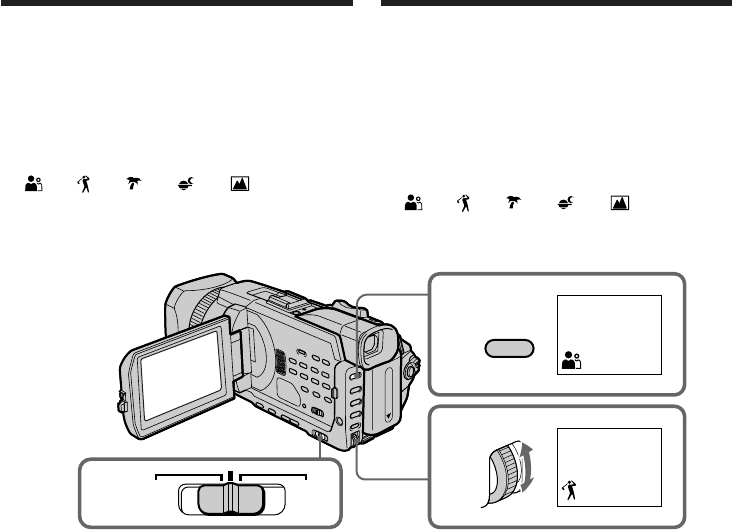
88
Shooting with manual adjustment
(1)Set the AUTO LOCK selector to the centre
(auto lock release) position while the POWER
switch is set to CAMERA or MEMORY/
NETWORK (DCR-TRV950E only) (p. 86).
(2)Press PROGRAM AE.
(3)Turn the SEL/PUSH EXEC dial to select the
desired mode.
The indicator changes as follows:
y y y y
To cancel the PROGRAM AE
Set the AUTO LOCK selector to the AUTO LOCK
or press PROGRAM AE. The PROGRAM AE
indicator disappears.
3
2
PROGRAM
AE
1
AUTO
LOCK
HOLD
Filmen met handmatige
instelling
(1)Zet de AUTO LOCK keuzeschakelaar in het
midden (automatische ontgrendeling) met de
POWER schakelaar op CAMERA of
MEMORY/NETWORK (alleen DCR-
TRV950E) (p. 86).
(2)Druk op PROGRAM AE.
(3)Draai aan de SEL/PUSH EXEC regelknop om
de gewenste stand te kiezen.
De aanduiding verandert als volgt:
y y y y
PROGRAM AE annuleren
Zet de AUTO LOCK keuzeschakelaar op AUTO
LOCK of druk op PROGRAM AE. De
PROGRAM AE indicator verdwijnt.


















