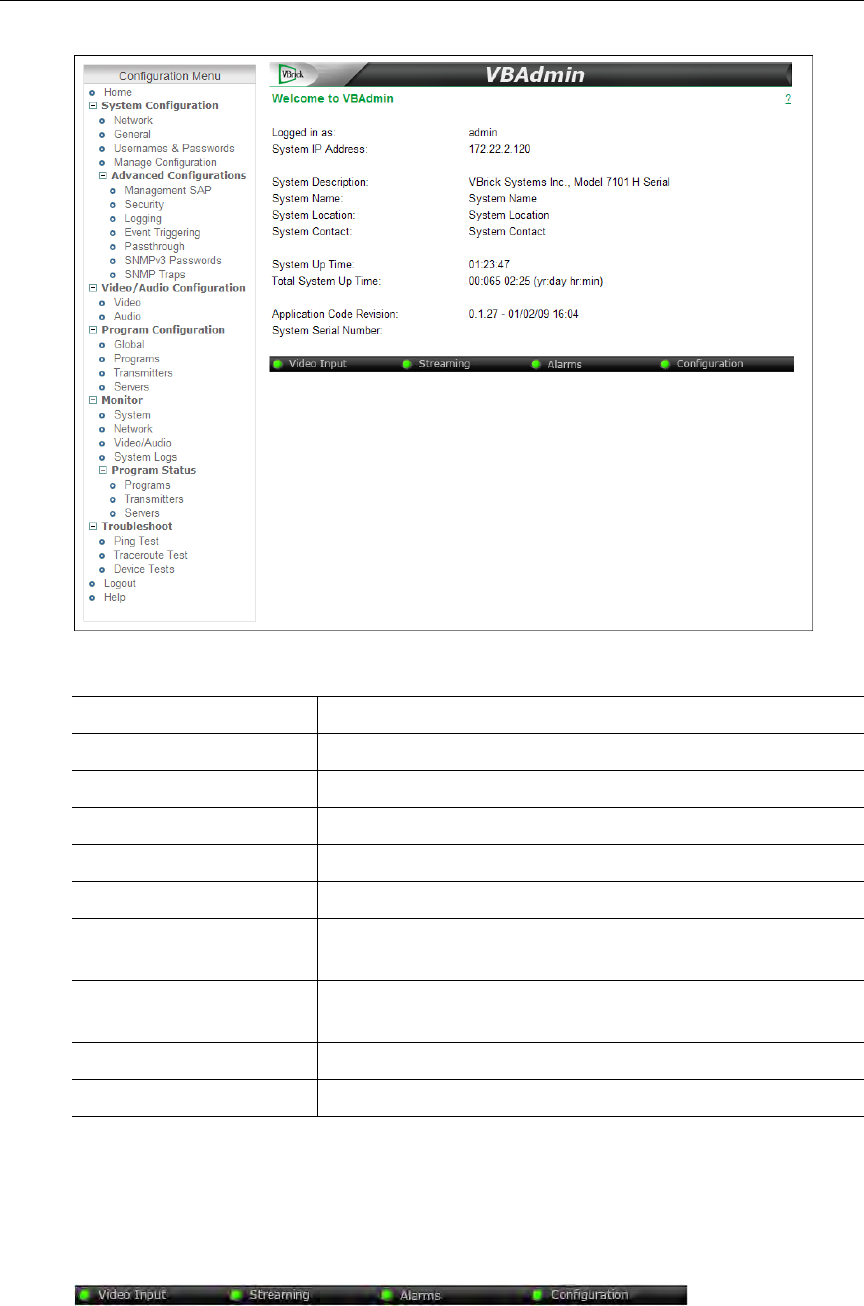
2 © 2009 VBrick Systems, Inc.
Figure 2. VBAdmin Home Page
VBAdmin LEDs
The colored LEDs in the middle of the page give you a quick snapshot of the health and
status of the appliance. These indicators are dynamically refreshed every five seconds and
give you an up-to-the-minute snapshot of the current status.
Logged in as The user who is currently logged in.
System IP Address Read from the System Configuration > Network page.
System Description Read from the Monitor > System page.
System Name Read from the System Configuration > General page.
System Location Read from the System Configuration > General page.
System Contact Read from the System Configuration > General page.
System Up Time Read from the Monitor > System page. Refreshed every 60
seconds.
Total System Up Time Read from the Monitor > System page. Refreshed every 60
seconds.
Application Code Revision Read from the Monitor > System page.
System Serial Number Read from the Monitor > System page.


















