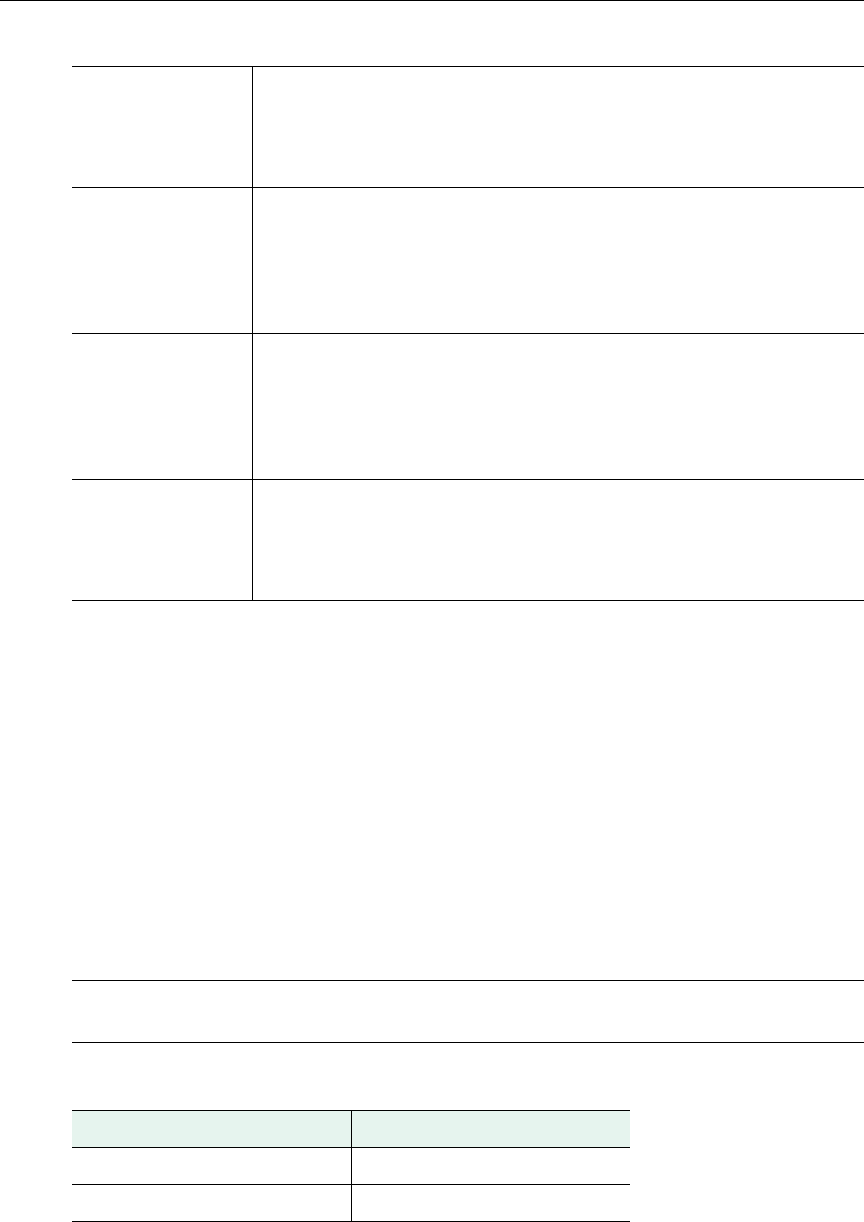
Introduction
VBrick H.264 Appliance Admin Guide 3
VBAdmin Overview
VBAdmin is explained in detail in the H.264 Appliance Getting Started Guide. The H.264
Appliance has an integrated management interface (VBAdmin) that lets you manage VBrick
configuration from an external browser. This allows network managers to remotely configure
and monitor the appliances from virtually anywhere. As shown in Table 1 you can launch
VBAdmin in Internet Explorer or Firefox (other browsers are not supported by VBrick). You
connect to VBAdmin by pointing to the IP Address (for example:
http://192.168.5.5) of the
VBrick appliance and logging in with a user name and password. VBAdmin is one of several
ways you can manage the appliance (for example you can also use Telnet or the Command
Line interface) but VBAdmin is the easiest to use. Note that some changes to the
configuration will initiate an automatic reboot. When this happens, wait approximately 60
seconds, then refresh the page and log back in with your user name and password.
Table 1. Supported Browsers (VBAdmin)
Login
T To login to an H.264 appliance
1. Open a browser and enter the IP address of the appliance in the address bar.
Video Input Checks whether
Video State on the Monitor > Video/Audio page is
running or not running.
•Green – Running.
• Red – Video Input problem.
Streaming Checks whether the State on the Program Status > Transmitters page
is transmitting or not transmitting. This includes any configured
transmitters or any server clients connected to the appliance.
• Green – at least one transmitter or server client is streaming.
• Yellow – no transmitters or server clients are streaming.
Alarms Checks whether the
System Traps on the Monitor > System Logs page
has any bad traps (for example a temperature alarm or a POST failure)
that were not cleared.
• Green – no alarms are present.
• Red – one or more alarms are present.
Configuration Checks for configuration errors or invalid input on any appliance
configuration pages.
• Green – no configuration errors are present.
• Yellow – one or more configuration errors are present.
Note VBAdmin has a read-only View mode and an Edit mode where you can actually make
configuration changes. All VBAdmin screens in this document are shown in Edit mode.
Browser Version
Microsoft Internet Explorer 6.0 or higher
Mozilla Firefox 2.0 or higher


















