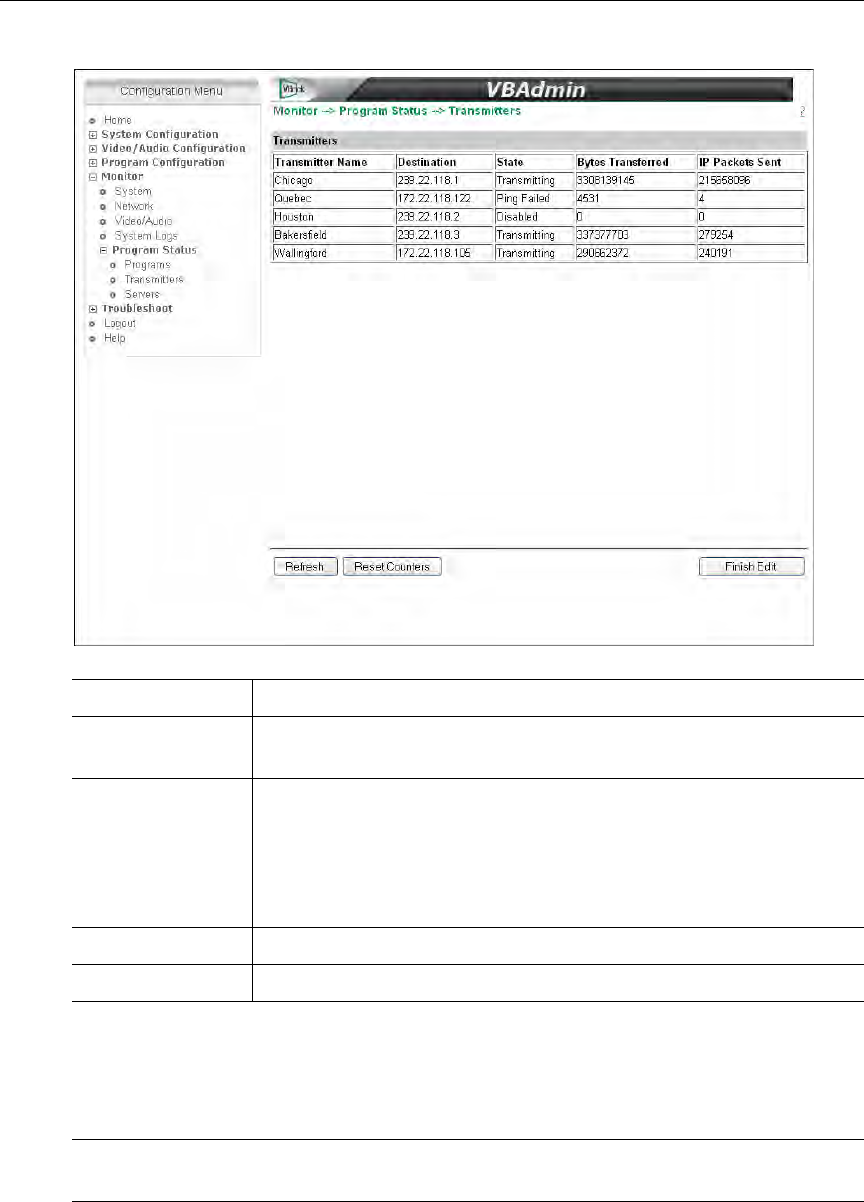
Monitor
VBrick H.264 Appliance Admin Guide 65
Servers
This page shows the program status for all servers. Use the dropdown list box to select a
specific server.
Transmitter Name Transmitter name from Program Configuration > Transmitter page.
Destination IP Destination IP Address or Host Name from Program Configuration >
Transmitter page.
State • Transmitting – no transmitter problems detected.
• Disabled – transmitter has not been enabled.
• Ping Failed – ping to unicast destination failed.
• Ports Not Open – IP port failure.
• Loopback Address – destination address is a loopback address.
Bytes Transferred Use Reset Counters to reset to zero.
IP Packets Sent Use Reset Counters to reset to zero.
Note When CPU usage on the selected server is extremely high, auto-refresh is disabled but
you can still use the
Refresh button to manually refresh the page.


















