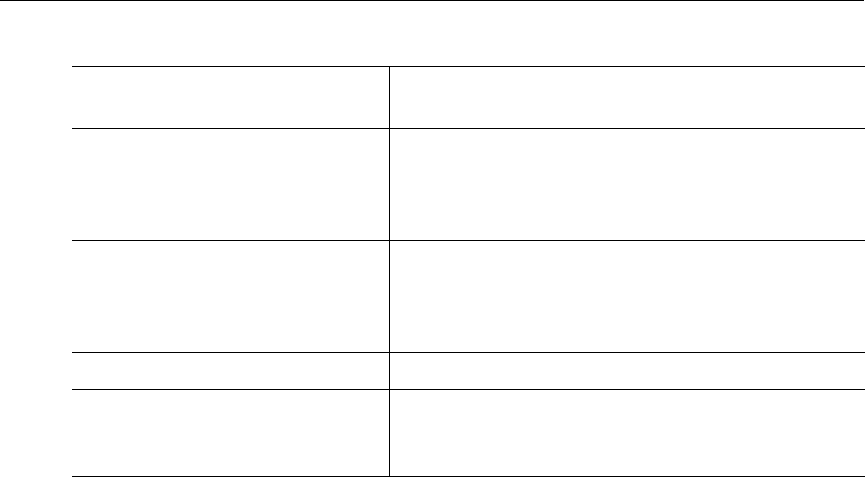
Program Configuration
VBrick H.264 Appliance Admin Guide 53
Servers
The H.264 appliance is also a streaming server and can be controlled by a remote decoder
client via RTSP and RTCP protocols. In server mode, a served program does not become active on
the network until requested by a client. The client may be a software player like StreamPlayer or
QuickTime on a PC or a Macintosh. The user requests a stream from the encoder by
directing the decoder client to issue an RTSP request to the URL of the VBrick H.264
encoder. The client and the VBrick then go through a sequence of RTSP messages to direct
the H.264 encoder to send the program to that client. A server can be configured to include
unicast video or audio or video and audio and you can configure up to three servers per
program. The server also accepts RTSP interleaved and HTTP tunneled requests from a
client.
External Announce This section is used to announce RTSP streams to a
network device outside of the broadcast domain.
Use Global Announce IP and Port Use Announce IP Address for Transmitters and
Announce Port defined on Program Configuration >
Global page. If checked, the Destination and Port
fields are greyed out.
Destination IP Address The destination IP Address or Host Name the
announcement is sent to. If using an EtherneTV
Portal Server, enter the Portal Server IP address. If
using a reflector, enter the reflector server IP address.
Port The destination port the announcement is sent to.
URL The URL of the reflector (i.e the source of the
reflected stream). This URL is embedded in the
announcement.


















