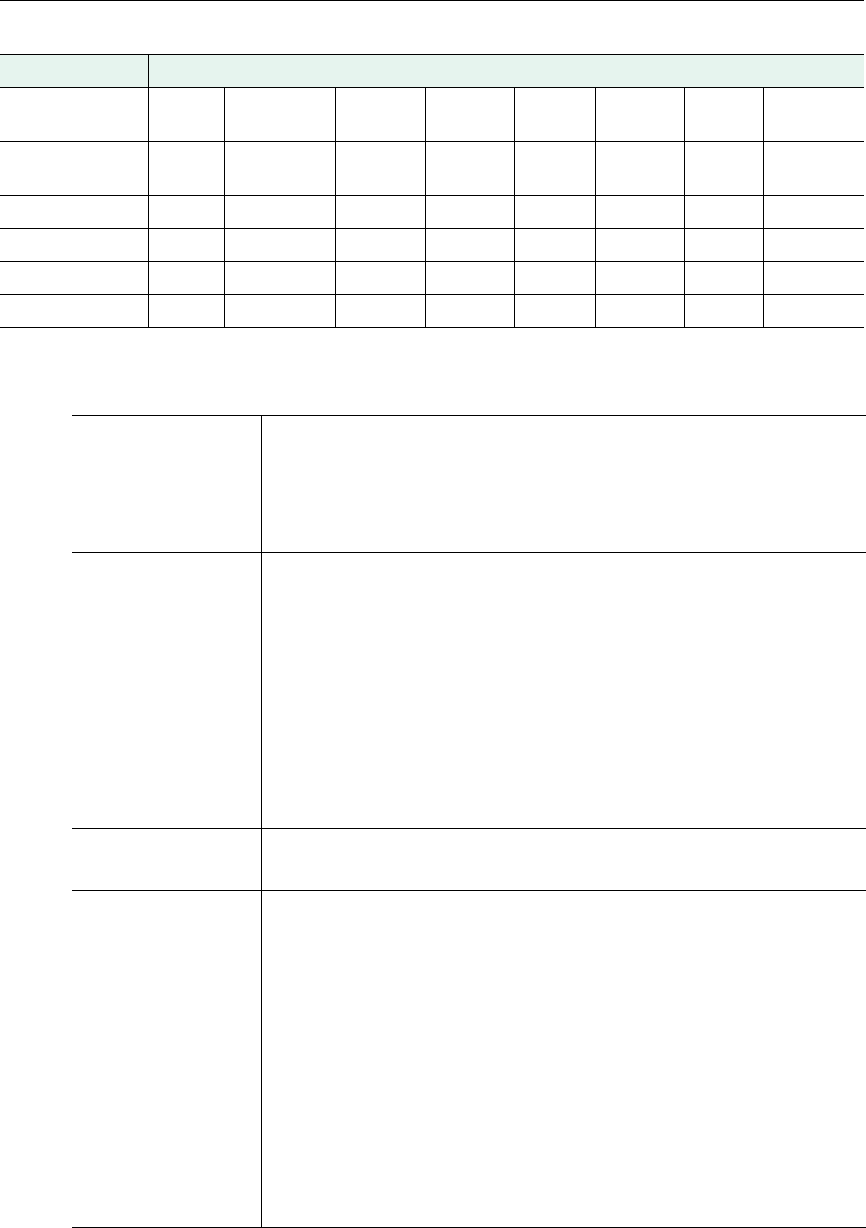
36 © 2009 VBrick Systems, Inc.
† In general, start in left column and read from left to right.
†† Default template.
Frame Rate Frame Rate
NTSC inputs
(30 or 60fps)
30 30 30 30 15 15 10 1
PAL inputs
(25 or 50fps)
25 25 25 25 10 10 5 1
IDR 44 4 4 4 4 40
Profile Baseline Baseline Main Main Main Main Main Main
De-blocking yy y y y y yy
Rate Control 60 60 60 60 60 60 60 15
Template This read-only field shows the template (if any) that is currently
applied using the
Load Template button. If a template is applied it will
display
Parameters Match or Parameters Do Not Match (depending on
whether or not changes have been made). Select Load Template >
None to clear a "parameters do not match" message.
Profile Each profile targets a specific class of applications. The profile you
select must be supported by the decoder. For example, StreamPlayer
and QuickTime support both profiles.
• Baseline – Typically used for applications with limited computing
resources, for example video conferencing and mobile
applications. Maximum backwards compatibility and lower CPU
requirements for decoder.
• Main – Default. Originally intended for broadcast and storage
applications providing better quality and more efficient
bandwidth usage.
Resolution Sets the video encoding resolution (the width and height respectively
of the video on a PC screen. See Table 5 below for all resolutions.
Target Bit Rate
(bits/sec)
32,000–10,000,000 bits/sec. Constant bit rate. Default = 750,000.
This number, in 1000 bits/sec increments, represents how much data
the VBrick will send out each second to carry video to a player. The
word target is used because the appliance can vary its bit rate slightly
in response to the amount of detail in the movie or camera output.
The more data the appliance sends in one second, the more clearly
the details of the video will be seen on a player. It is not always
desirable to send the most possible data, since that requires a large
network "pipe" (connection). The trade-off is the level of detail in the
video with the use of smaller network connections. The encoder tries
to encode the video at a quality that will (on average) match the
Target Bit Rate. The larger the number, the better the quality but this can
potentially limit the number of clients that can connect to the encoder.


















