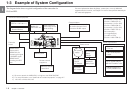1
Chapter 1 Overview1-2
• Blur-free shooting is ensured by a built-in, high-performance electronic
shutter that provides a variety of modes, such as ECS
1)
mode which
reduces flickering on the monitor screen, and EVS
2)
mode for the
HDW-730 and S-EVS
3)
mode for the HDW-750/750P
4)
which improve
vertical resolution.
• Selectable video gain ensures a noise-free image.
•A simple switch operation enables automatic adjustment of the black
set, black balance, and white balance. Memory functions make it easy
to replicate the white balance setting appropriate for the lighting
conditions.
• The ATW
5)
function automatically adjusts the white balance for the
varying lighting conditions during shooting.
• The “TruEye”
6)
process is used to ensure naturally colored pictures
even when shooting very bright subject.
• The video gain can be boosted to 42 dB instantly using the TURBO
GAIN button.
• Character display functions on the viewfinder indicate switch settings,
automatic black and white balance adjustment, status indications, and
warnings.
• The warning system uses various types of warning indicators and
sounds to inform you of VTR faults, end of tape, low battery, etc.
• The camcorder is equipped with a dual-wheel filter disk for adjusting
the filter setting to the shooting and lighting conditions.
• Override function which makes fine adjustment of the reference value
for brightness of automatic iris control is provided.
....................................................................................................................................
1) ECS: Extended Clear Scan
2) EVS: Enhanced Vertical definition System
3) S-EVS: Super Enhanced Vertical definition System
4) When the HDW-750P operates with the 25PsF format, neither S-EVS mode nor
EVS mode is availabele
5) ATW: Auto Tracing White balance
6) TruEye: “TruEye” is a registered trademark of Sony Corporation.